EV Screen Recorder is a powerful and completely free screen recording tool. It is a good choice for users who need to record video tutorials, game walkthroughs or other screen content. In addition to basic screen recording functions, EV screen recording software also supports a variety of practical functions, such as split-screen recording, real-time key display, screen recording graffiti, etc. These functions can meet the various needs of users during the recording process. Users can choose different levels of image quality according to their needs and customize the original image and bit rate. This is very useful for recording videos under different network conditions, ensuring the quality and smoothness of the recorded video. Next, let the editor of Huajun explain to you why the ev screen recording cannot record the sound and the solution to the ev screen recording cannot record the sound!
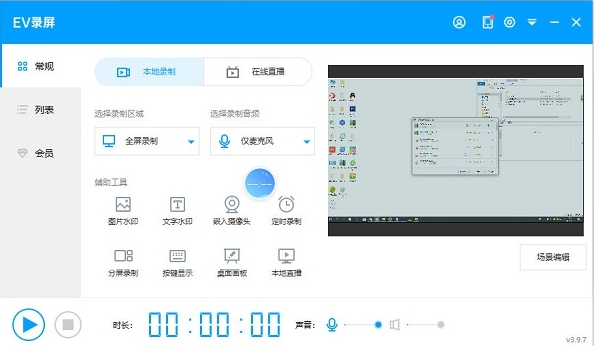
first step
Open the EV screen recording software and enter the screen recording page.
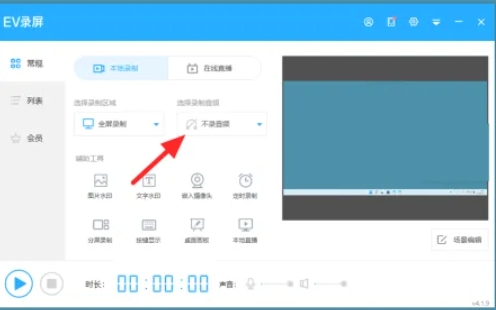
Step 2
Look for the "Don't record audio" option that you may have clicked before and make sure it's not selected. If it's already selected, click the option to deselect it.

Step 3
In the audio settings area, find the place to choose the type of audio to record. There will usually be a drop-down list from which you can select the type of audio you want to record. Taking microphone and system sound as an example, if you want to record both microphone sound and system sound at the same time, make sure both options are selected.

Step 4
After adjusting the audio settings, click the "Start" button to start recording the video. At this point, you should be able to record sound normally.

Step 5
Please note that in the operating system, check whether the EV screen recording software has been given permission to access the microphone and speakers. This can be checked and adjusted in your operating system's sound settings or privacy settings.
The above is the solution for why the EV screen recording cannot record the sound and the EV screen recording cannot record the sound that the editor of Huajun compiled for you. I hope it can help you!




