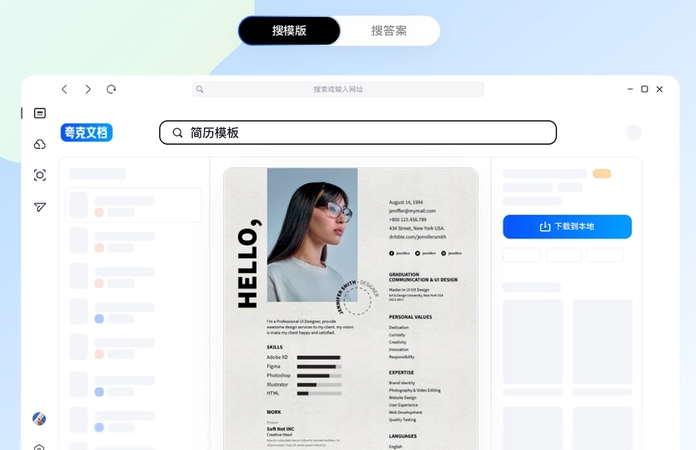What should I do if the download speed of Quark Browser is slow?
Time: 2024-05-07Source: InternetAuthor: Neal
Quark Browser is a lightweight browser with very good compatibility and has been recognized by the majority of users today. However, some users have encountered the problem of slow download speed when using Quark Browser. In fact, the download speed is affected by many factors. Let’s take a look with the editor!

1. Change the download source: A specific download source server may have slow download speeds due to high load or geographical distance. You can try to find an alternate download link through a search engine, or visit the software's official website to get a direct download link.
2. Check the network connection: Make sure your network connection is stable and fast. If you're using a wireless network, try moving closer to your router or using a wired connection.

3. Close other bandwidth-consuming programs: Close other running programs that may occupy network bandwidth, such as video streaming services, large file uploads, etc.
4. Use a download manager: Some download managers such as Motrix support RPC (remote procedure call) downloads, which can improve download efficiency and are especially suitable for large-volume downloads.

5. Clear browser cache: Browser cache may affect download speed, and regular cleaning can improve browser performance. In Quark Browser, you can find the option to clear cache through the settings menu.
6. Update the browser version: Make sure your Quark browser is the latest version. Older versions of the browser may not support the latest download technology.
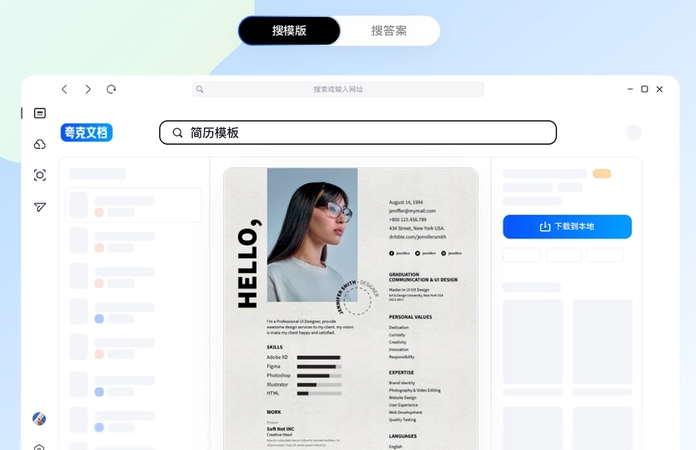
The above is the solution to the slow download speed of Quark browser. I hope it can help everyone!
Popular recommendations
-
115 network disk
Version: 2.0.6.6 official versionSize: 103 MB
115 Netdisk Mac official version is a functional and practical file storage tool. The official version of 115 Netdisk is based on cloud big data cloud file storage service tools, providing...
-
EasyConnect for Mac
Version: v7.6.7.4 official versionSize: 20.7MB
The official version is a Mac computer for enterprises. The latest version of EasyConnect for Mac can help users use the company's internal network outside the office...
-
Google Chrome For Mac
Version: Official versionSize: 223.11MB
The latest version is a browser tool designed for Mac systems. The Mac version can support multi-tab browsing, and each tab page can be in an independent sandbox...
-
deepseek MAC
Version: 1.4.4Size: 37.6 MB
The Mac version is an AI smart assistant application launched by Hangzhou Deep Search Company. It is an AI smart assistant adapted to the Apple system and provides web-based and locally deployable applications...
-
Microsoft Edge browserMAC
Version: 131.0.2903.51Size: 379MB
The official MAC version is a very professional one, crosoft
The official version of the Edge browser MAC software has built-in Contana, which can bring more user-friendly services to users...