1. Open iQiyi and click on Personal Center.

2. Click to log in now.
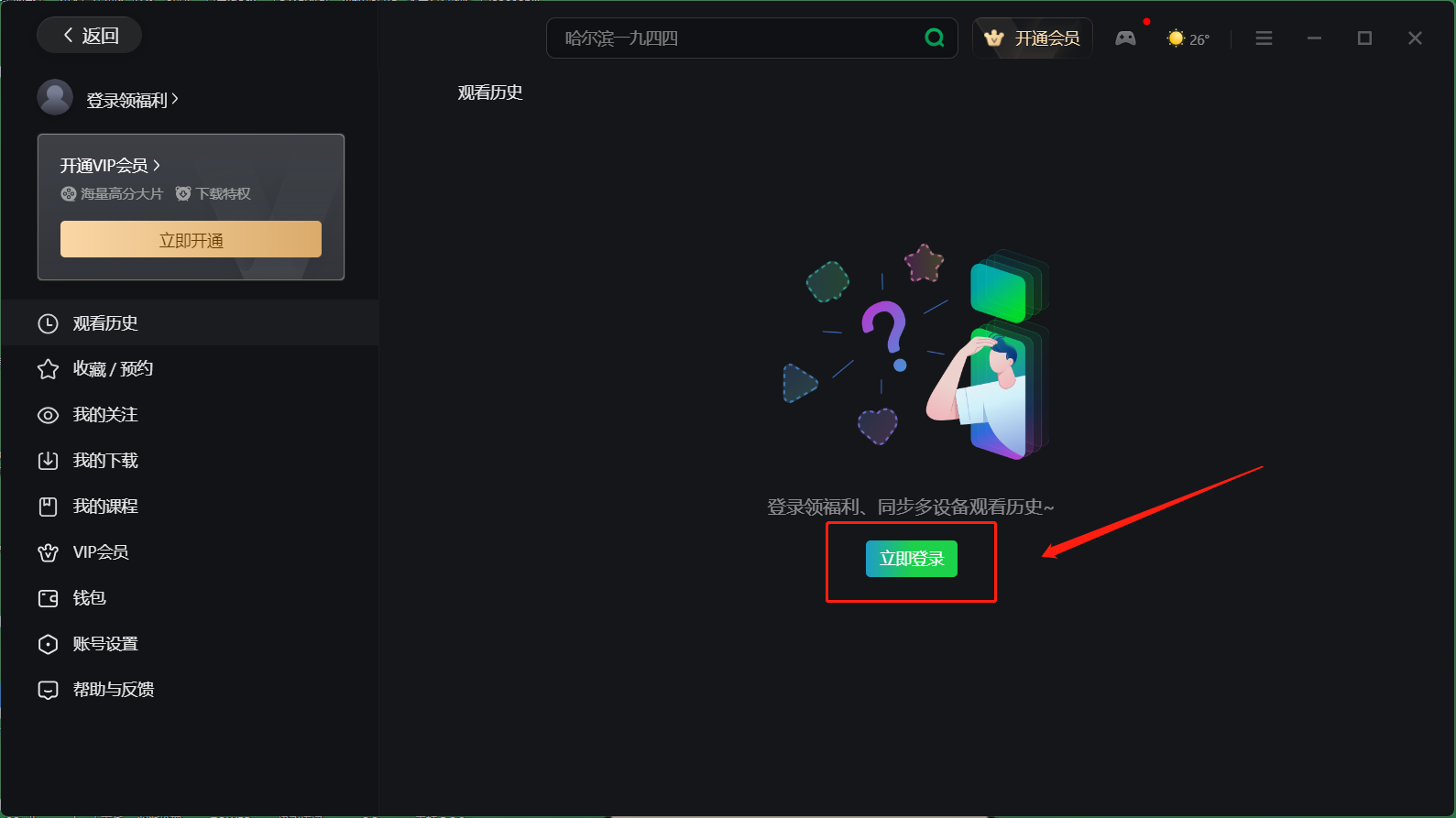
3. Scan the QR code to log in.

The above is the relevant content about how to present the QR code on iQiyi to let others log in. I hope it will be helpful to you!
Time: 2024-04-23Source:Author:
1. Open iQiyi and click on Personal Center.

2. Click to log in now.
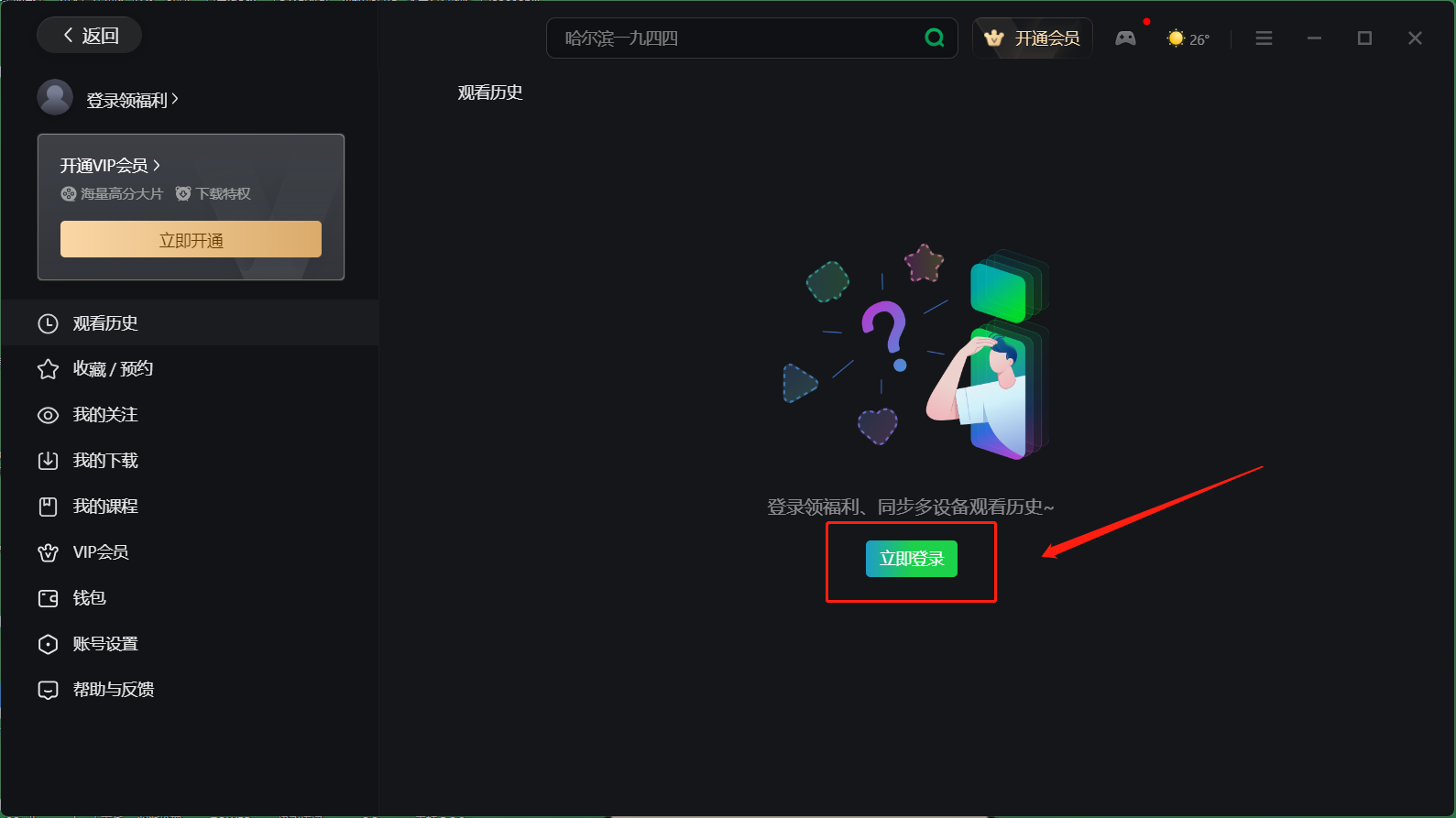
3. Scan the QR code to log in.

The above is the relevant content about how to present the QR code on iQiyi to let others log in. I hope it will be helpful to you!
Version: 11.142.4532.0Size: 158.47 MB
Tencent Video Player is the official client product of Tencent Video. It supports online on-demand viewing and TV live broadcasts with rich content. Tencent Video Player provides list management...
Version: 11.131.2290.0Size: 158.47 MB
Tencent Video PC version is a video playback tool with advanced P2P streaming media playback technology. The official version of Tencent Video aggregates thousands of drama series resources,...
Version: 11.131.2290.0Size: 158.47 MB
Tencent Video 2015 is an online video media player released by Tencent. Like Youku, iQiyi and other Internet TV terminals, Tencent Video also supports massive...
Version: 11.131.2290.0Size: 158.47 MB
Tencent Video, formerly known as QQLive, is a client product of Tencent Video. Tencent video player has built-in content-rich online on-demand and...
Version: 11.131.2290.0Size: 158.47 MB
Tencent Video Player is a client product of Tencent Video. It is a software that supports rich content online on-demand and live TV broadcasts. Tencent video collection...