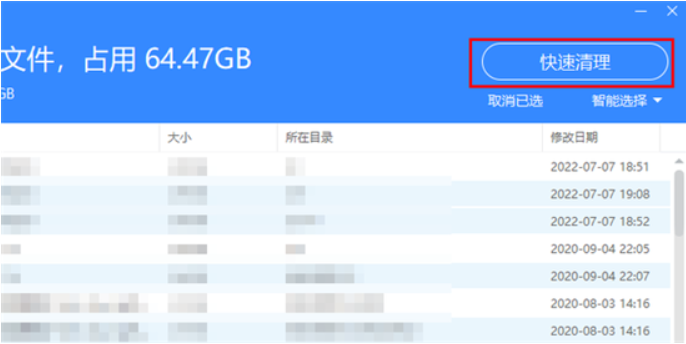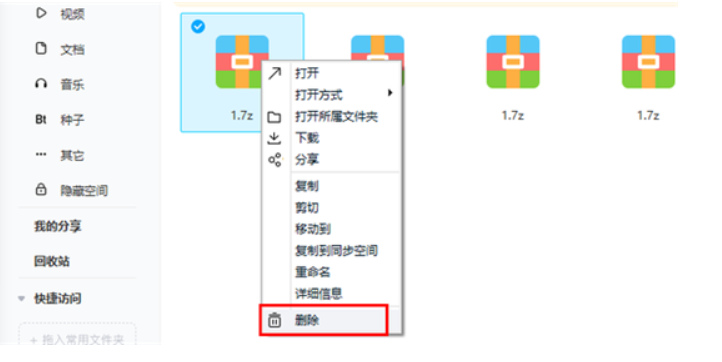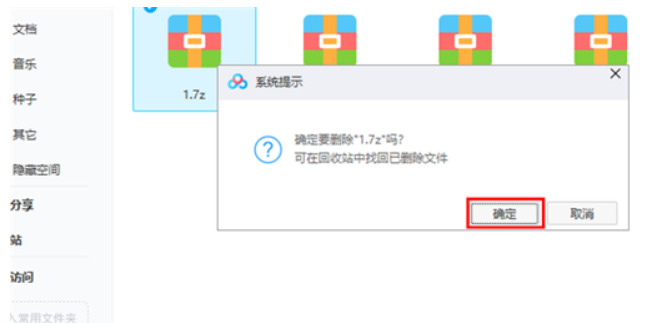How to clear space on Baidu Netdisk? -How to clear space on Baidu Netdisk
Time: 2024-04-19Source:Author:
1. First log in to your Baidu network disk;

2. Click [Tools] on the lower left;

3. Click [Junk File Cleanup];

4. Choose how you want to clean;

5. Click [Quick Clean];
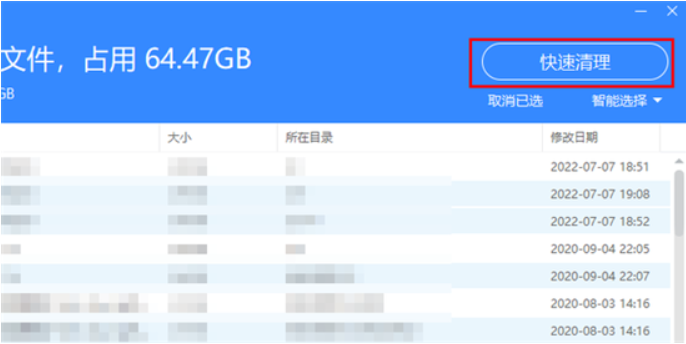
6. If this function requires a super member, if you don’t have a super member, you can remember the names of the junk files inside;

7. Then search for the name of the junk file in Baidu Netdisk;

8. Find the junk file and right-click [Delete];
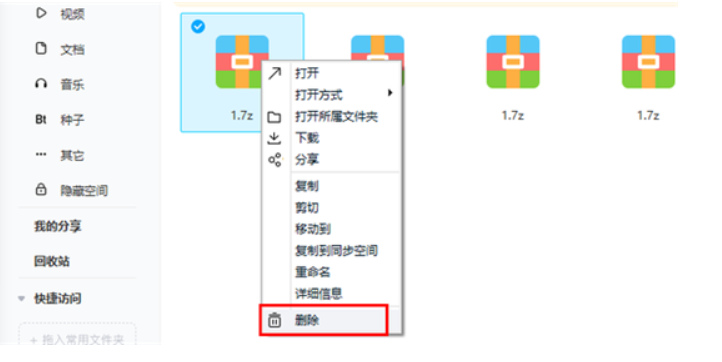
9. Click [OK].
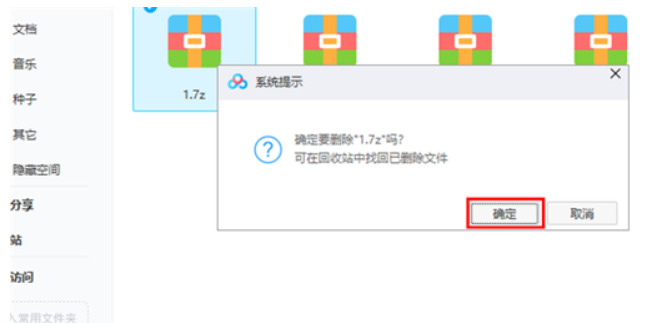
The above are relevant tips on how to clear space on Baidu Netdisk. I hope it will be helpful to you!
Popular recommendations
-
Tianyi cloud disk
Version: 7.1.8Size: 199MB
The official version of Tianyi Cloud Disk is a network cloud storage platform owned by China Telecom, which provides file synchronization, backup and sharing services. With the official version of Tianyi Cloud Disk, you can...
-
Tianyi cloud disk
Version: 7.1.8Size: 199.40 MB
The official version of Tianyi Cloud Disk is a network cloud storage platform owned by China Telecom, which provides file synchronization, backup and sharing services. With the official version of Tianyi Cloud Disk, you can...
-
Baidu Cloud Butler
Version: V7.61.5.120Size: 384MB
Baidu Cloud Manager (now renamed Baidu Netdisk) is a cloud storage service client launched by Baidu. Through this software, users can achieve cloud backup, online preview,...
-
Baidu Cloud Butler
Version: V7.61.5.120Size: 384MB
Baidu Cloud Manager is a free cloud service product launched by Baidu. It has been officially renamed Baidu Cloud Disk. Baidu Cloud Manager supports uploading and downloading Baidu Cloud...
-
Thunder cloud disk
Version: 12.4.4.3740Size: 7.89 MB
The official version is a resource storage and sharing terminal presented to you by Xunlei. The official version of Xunlei Netdisk allows you to store files, share resources, and explore interests...