Photoshop CS6 is one of the most famous image processing software under Adobe. The simplified Chinese version of Photoshop CS6 integrates image scanning, editing and modification, image production, and advertising creativity. So what is Photoshop CS6 and what are the shortcut keys of Photoshop CS6? Let the editor explain it to you!
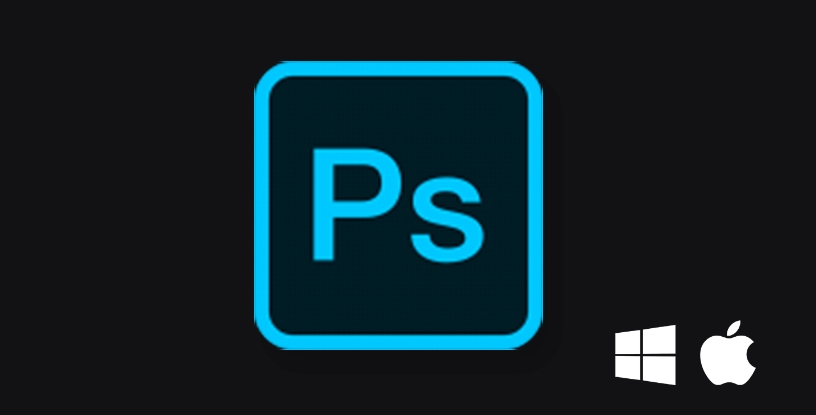
1. What is Photoshop CS6?
PhotoShop CS6 is considered by the industry to be the biggest upgrade in the history of Adobe products. The PS6 icon has also changed from the original 3D feather to the now popular flat LOGO. The most obvious thing is that PS CS6 provides basic video editing functions for photographers. PhotoShop CS6 cracked version is an image processing tool that can be used directly after installation without a serial number.

Adobe Photoshop is a powerful image processing software that can be used in many fields such as image editing, image synthesis, digital painting, and design. It can handle various types of images, including photos, illustrations, and marketing-related graphic materials. Photoshop is also the standard platform for many plug-ins and tools that further extend the software's capabilities. At the same time, Photoshop also supports many other programs in the Adobe Creative Cloud suite, such as Adobe Illustrator and Adobe InDesign, making the workflow between these software more efficient and integrated.

Released on April 24, 2012, Adobe Photoshop CS6 is the 13th generation of Adobe Photoshop. It is a relatively major version update. In previous generations, Photoshop added new features such as GPU OpenGL accelerated content filling. This generation will strengthen 3D image editing and adopt a new dark-tone user interface.

2. Shortcut keys for Photoshop CS6
Create a new layer from the dialog box [Ctrl]+[Shift]+[N]
Create a new layer with default options [Ctrl]+[Alt]+[Shift]+[N]
Create a layer by copying [Ctrl] + [J]
Create a layer by cutting [Ctrl]+[Shift]+[J]
Group with previous layer [Ctrl]+[G]
Ungroup [Ctrl]+[Shift]+[G]
Merge or merge joined layers downward [Ctrl]+[E]
Merge visible layers [Ctrl]+[Shift]+[E]
Stamp or stamp the connection layer [Ctrl]+[Alt]+[E]
Stamp visible layer [Ctrl]+[Alt]+[Shift]+[E]
Move the current layer down one layer [Ctrl]+[[]
Move the current layer up one layer [Ctrl]+[]]
Move the current layer to the bottom [Ctrl]+[Shift]+[[]
Move the current layer to the top [Ctrl]+[Shift]+[]]
Activate the next layer [Alt]+[[]
Activate the previous layer [Alt]+[]]
Activate the bottom layer [Shift]+[Alt]+[[]
Activate the top layer [Shift]+[Alt]+[]]
Vertical and horizontal text, vertical and horizontal text mask [T]
Path selection tool, direct selection tool [A]
Rectangle, rounded rectangle, ellipse, polygon, straight line [U]
Wordpad, voice annotation【N】
Gripper tool【H】
View rotation tool [R]
Zoom tool [Z]
Default foreground and background colors [D]

The above is what the editor of Huajun compiled for you.What is Photoshop CS6andWhat are the shortcut keys for Photoshop CS6?Here is the guide, I hope it can help you~




