How to switch accounts and log in to Onmyoji?
1. After entering the game, start connecting to the server. Wait for the server connection to be successful.

2. Enter the game interface.

3. After entering the game interface, click the button to switch accounts.
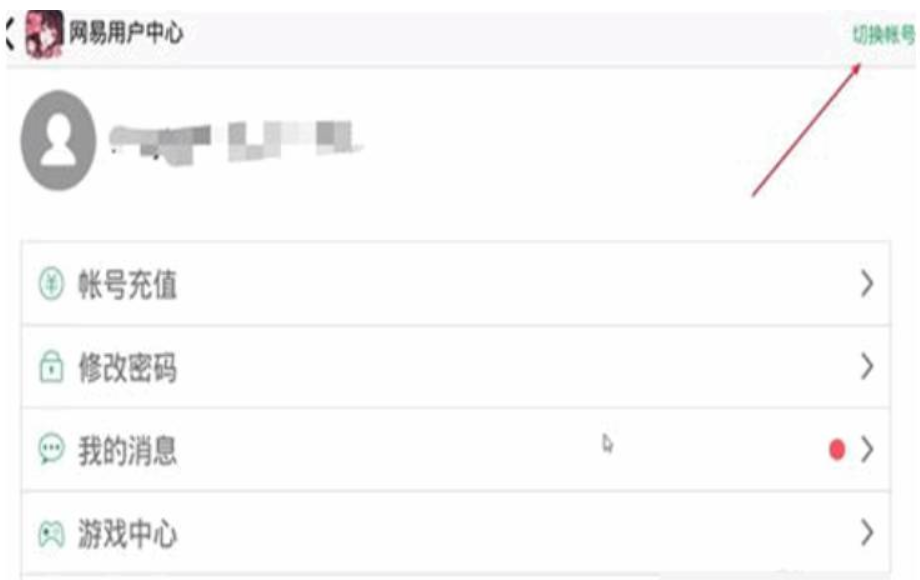
4. After clicking to switch accounts, re-enter your account password and click to log in. You can also change other login methods here, and you can change them yourself.
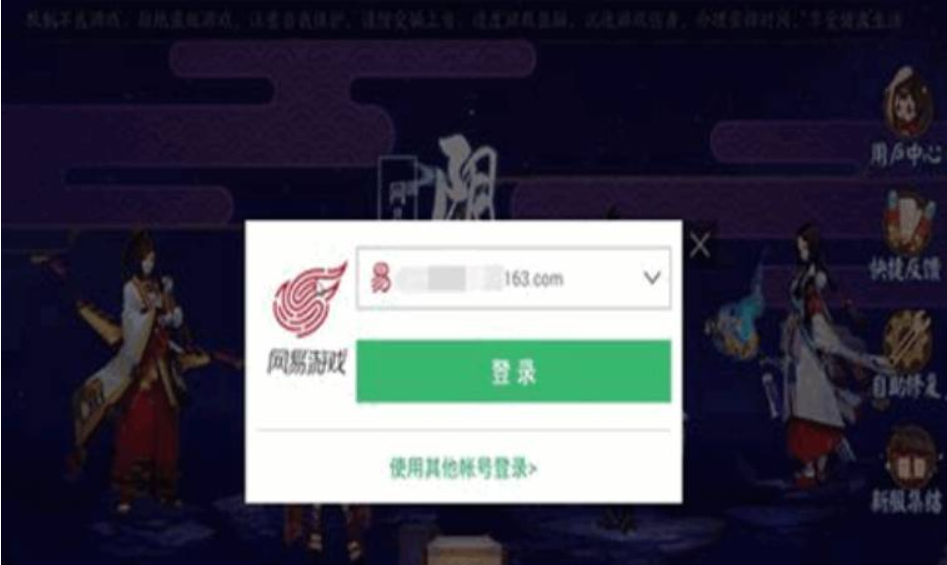
How to retrieve the previous account in Onmyoji?
1. Open the Onmyoji mobile game software. When the game pops up the login interface, the player clicks the "User Center" button in the upper right corner.

2. At this time, the mobile phone will be transferred to the "User Center" page, where the player clicks the "Customer Service Area" button.

3. After entering the "Customer Service Area" page, scroll to the bottom of the page and click the "Retrieve Forgot Account" button.

4. The "Forgot Account Retrieval" page will pop up. Select the method to download the Onmyoji game and click "Next".

5. Then enter the mobile phone number bound to the game account on the new page and click "Next".

6. After entering the mobile phone number and clicking Next, then click the "Send SMS" button on the new page. This will go to the mobile phone SMS page. Players can send the message to the designated account and then click "I have sent", so that we can retrieve the original account.




