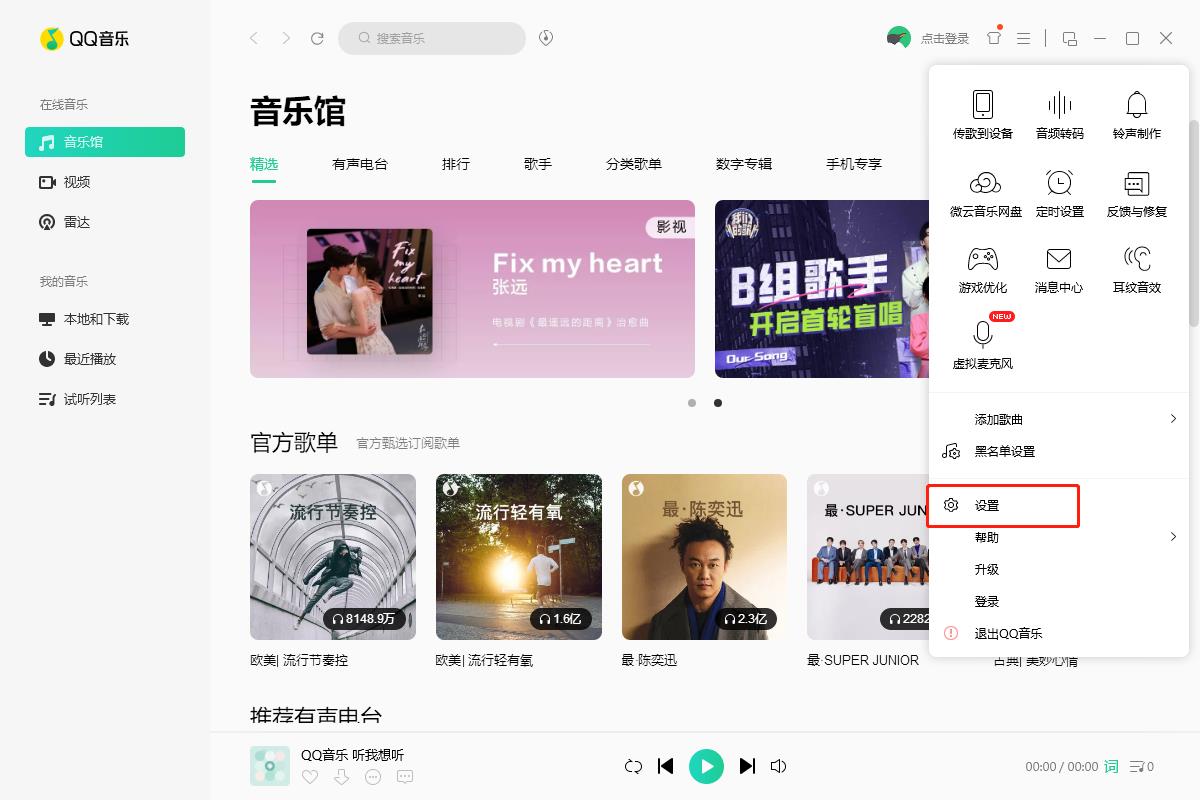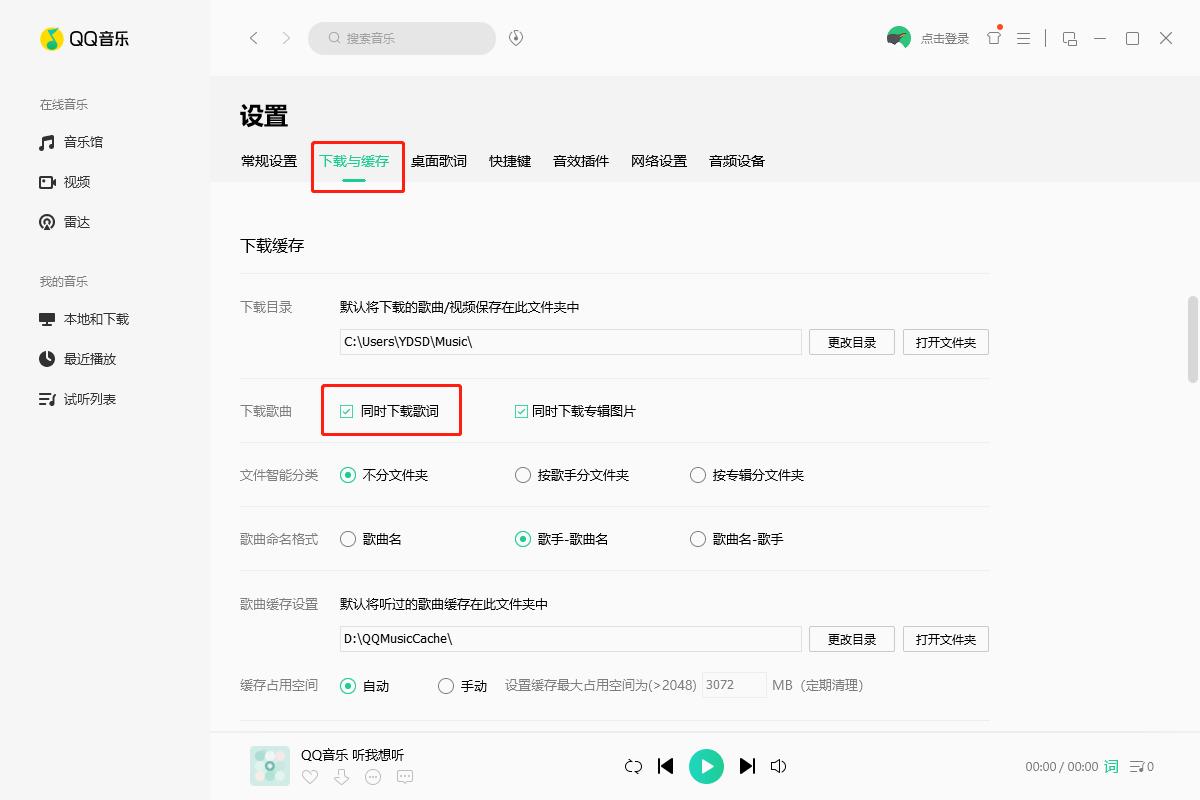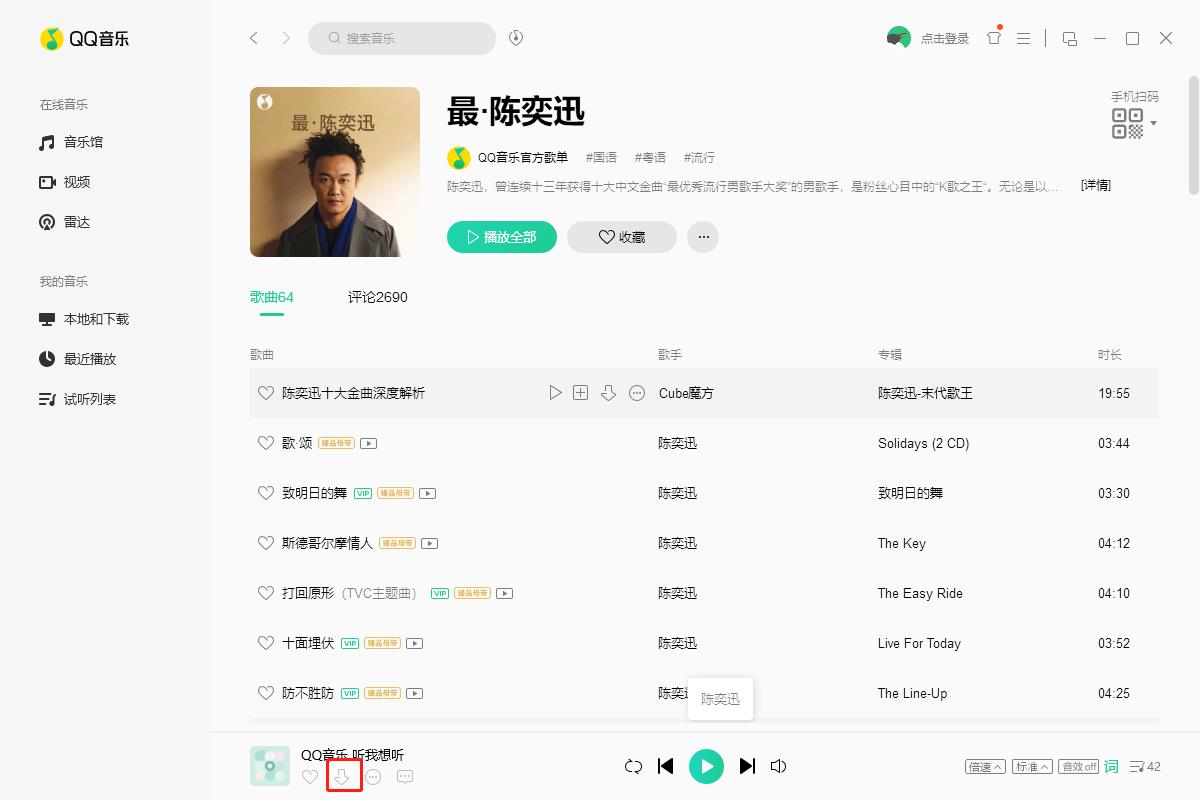How to download lyrics from qq music? -How to download lyrics from QQ Music
Time: 2024-03-19Source:Author:
1. For the PC version, click the arrow at the top to open it.【settings】.
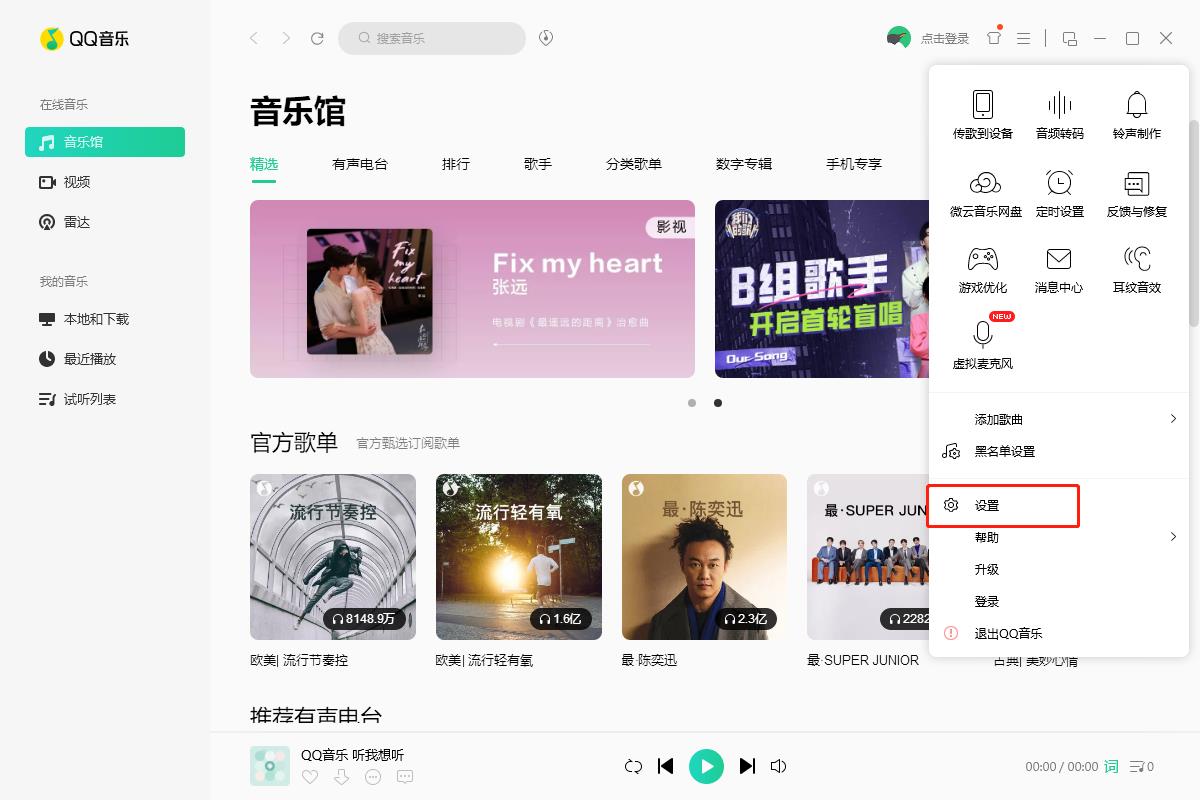
2. Then enter【Download settings】Open【Also download lyrics】.
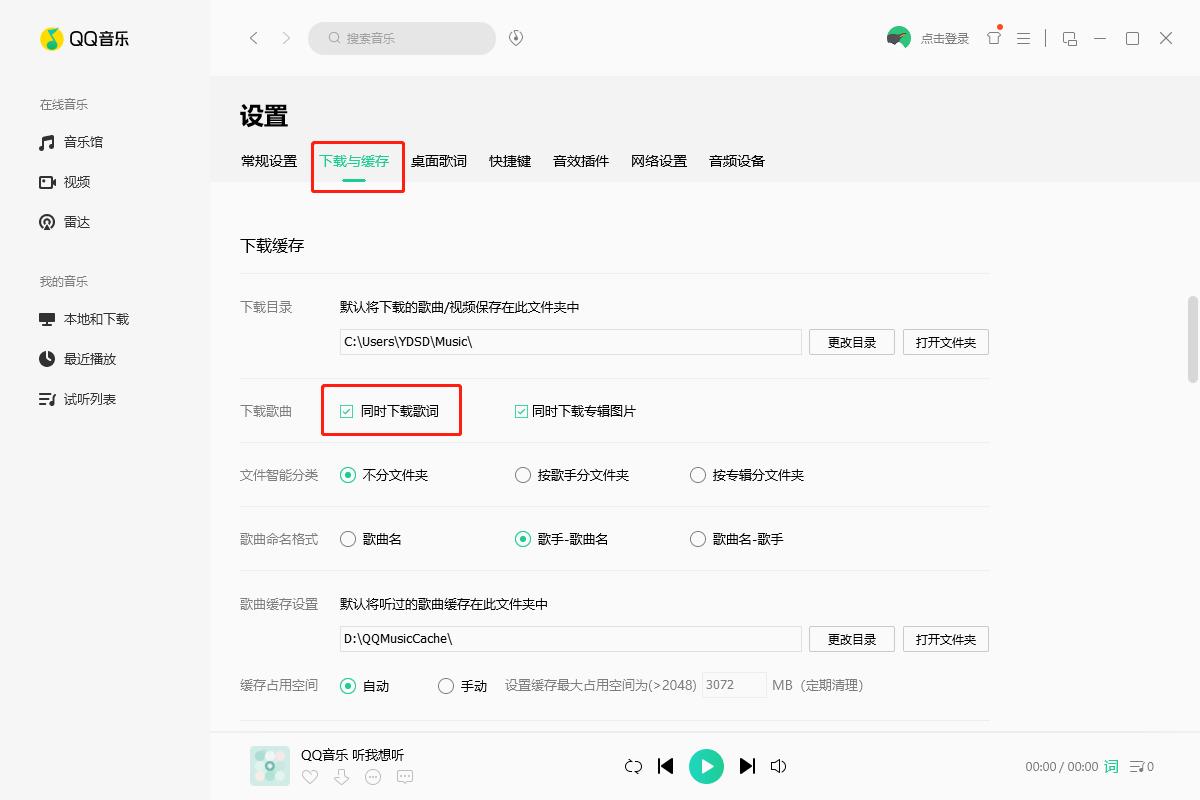
3. After opening it, you can see the download location above.
4. Then we only need to find the song we want to download and click [Download】button.
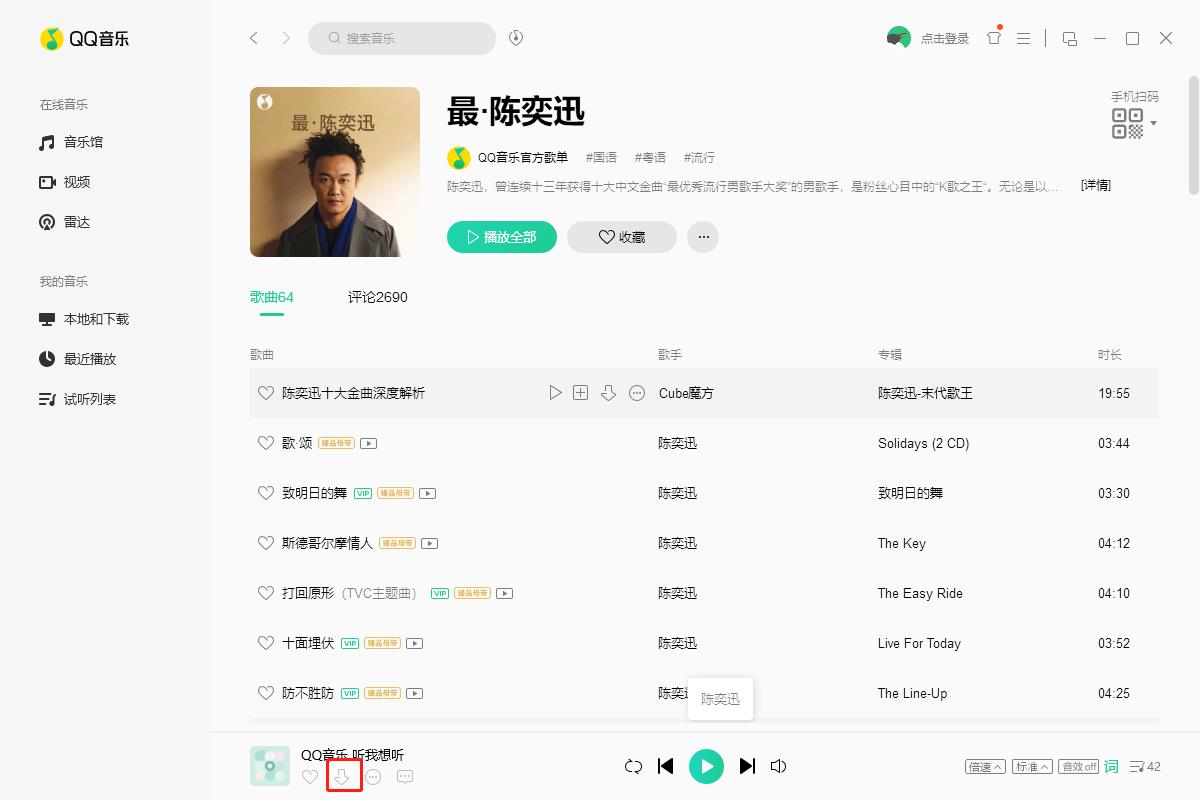
5. After the download is completed, you can find the downloaded lyrics in the download location.
The above is the entire content of the QQ music download lyrics location method compiled by Huajun editor. I hope it will be helpful to you!
Popular recommendations
-
NetEase Cloud Music
Version: 3.1.20.204558Size: 140.13 MB
NetEase Cloud Music PC version is a music product that gives people a sense of belonging. The unique comment area coupled with beautiful music makes it easy for people to become attached. In addition...
-
NetEase Cloud Music
Version: 3.1.22.204707Size: 141.09 MB
NetEase Cloud Music official version is a very popular music player software. NetEase Cloud Music PC version has rich music resources, high-quality music, and provides personalized...
-
NetEase Cloud Music
Version: 3.1.22.204707Size: 149.13 MB
The official version of NetEase Cloud Music is a music player focused on discovery and sharing. The PC version of NetEase Cloud Music is simple and convenient to operate. You can use it to listen to yourself...
-
NetEase Cloud Music
Version: 3.1.22.204707Size: 152.41 MB
NetEase Cloud Music PC version is a music product focused on discovery and sharing. It relies on professional musicians, DJs, friend recommendations and social functions to create...
-
NetEase Cloud Music
Version: 3.1.20.204558Size: 152.69 MB
It is a computer version that focuses on discovery and sharing. The PC version of NetEase Cloud Music is simple and convenient to operate. You can use it to listen to your favorite high-quality music. NetEase Cloud Sound...