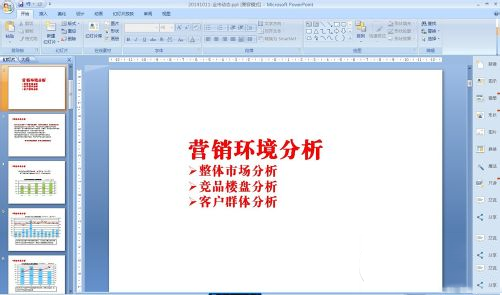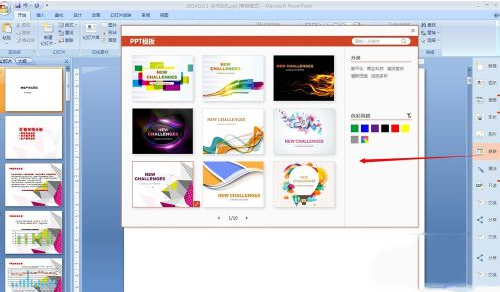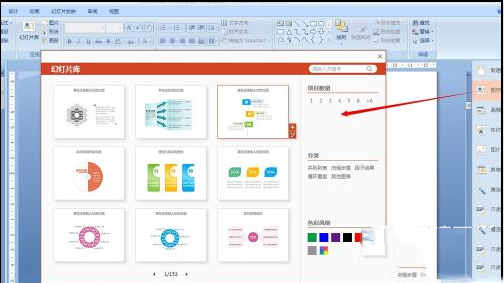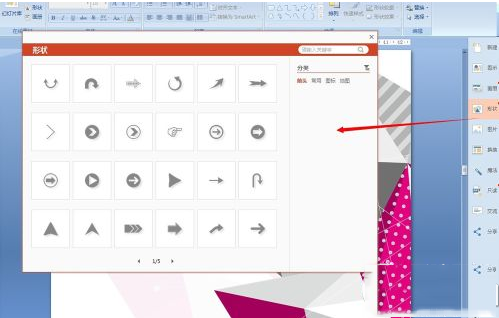How to make ppt-How to make ppt
Time: 2024-03-19Source:Author: Huajun Information
1. In order to introduce you to the use of PPT Beautification Master, the editor here will arbitrarily open a PPT containing content. Of course, you can also create a new blank document here and create it from scratch.
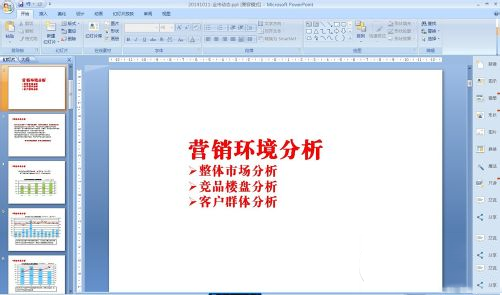
2. Select your favorite ppt template on the toolbar.
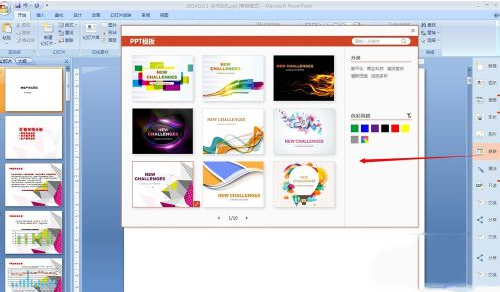

3. There are many styles in the "Icon" on the side. Select a style at will. After clicking the selection, you can intuitively see the renderings. There are many illustrations here, and you can choose according to the style you want until you are satisfied.
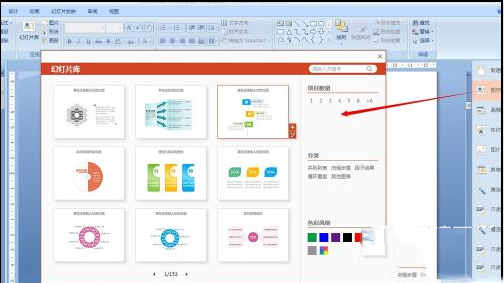
4. Use a rich picture library to make your ppt more beautiful.

5. In addition, when we make PPT, we may use some icons, shapes and other content, which can be expressed more intuitively. If you need to use these, you only need to open PPT Beautification Master and click "Shape", "Picture" on the right, and click to select here. It is really simple and convenient, and can save us a lot of trouble of cutting out pictures.
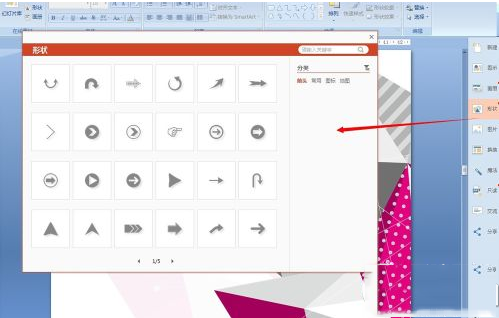
The above is the method of making ppt prepared by the editor for everyone. I hope the introduction of the editor will be helpful to everyone. If you need it, please click the link above to download it. I look forward to seeing more exciting content next time!
Popular recommendations
-
iFLYTEK Emoji
Version: 3.4.2Size: 101.55 MB
iFLYTEK Emoji is an intelligent creation platform that integrates AI writing, topic selection, illustration, typesetting, polishing, publishing and other functions. It uses advanced artificial intelligence...
-
Feiyang Dynamic Advertising Company Management Software Basic Edition
Version: 4.1 official versionSize: 6.97 MB
The basic version of Feiyang Dynamics Advertising Company Management Software is an integrated management software for purchase, sales, inventory and finance developed for the advertising industry, retail and wholesale industries, etc. This...
-
Feiran QR code generator
Version: v1.0.3Size: 38.61 MB
Feiran QR code generator is a powerful local QR code batch generation assistant, which can batch generate personal business cards, website addresses, texts, emails...
-
-
Build a standard library
Version: 9.0.0.4Size: 79.16 MB
The official version of the Construction Standard Library is an engineering icon management tool suitable for use in the engineering and construction industry. The official version of the construction standard library includes structures, water supply and drainage, heating and ventilation...