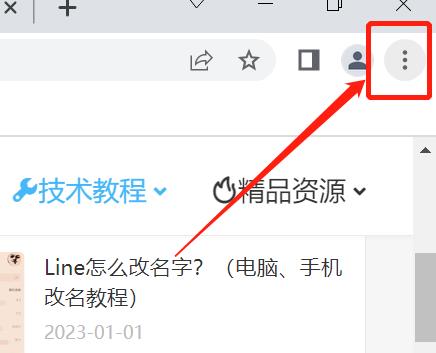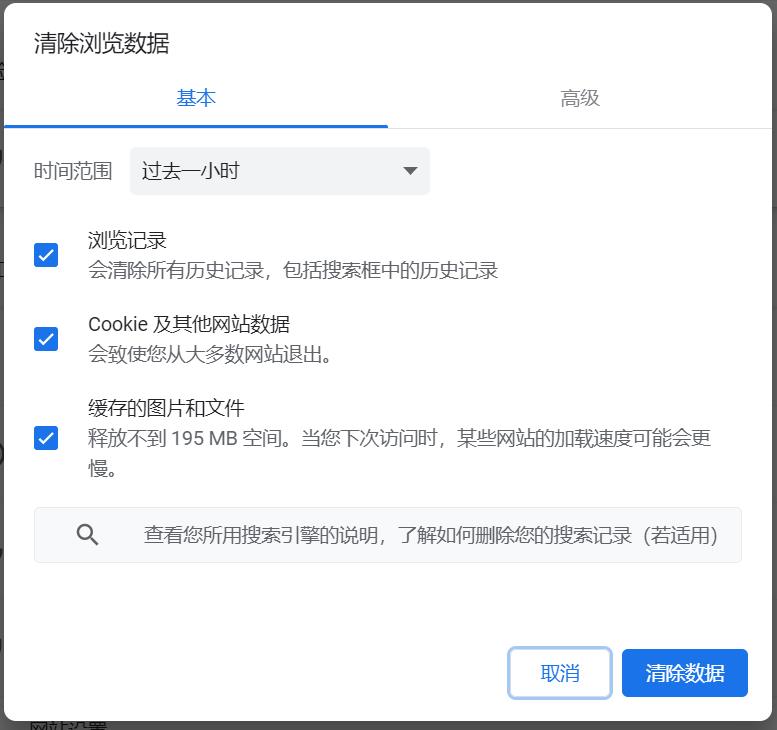How to clean up the cache in Google Browser? -The method of cleaning the cache of Google Browser
Time: 2024-03-19Source: Huajun Software TutorialAuthor: Huajun Information
Some users may not know what the browser cache is. For example, how to clean up the cache cache is the most recently seen by Hua Jun. For this Google browser, the cache is more or bad. It is necessary to clear the cache of the Google browser after a while. Friends who do n’t know how to get the Google browser cache cleansing, come here to understand.

1. Open the Google browser and click the three points in the upper right corner.
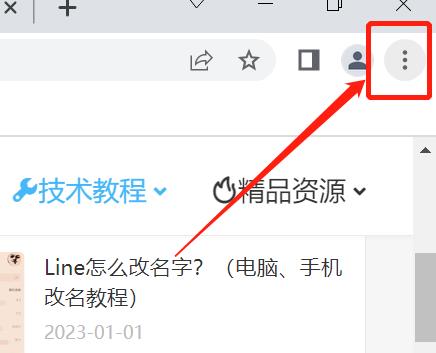
2. Click "Privacy Settings and Security" on the left, select the cache data, or "more tools", and select "Clear Browser Caches".

4. You can choose to clean up the cache by time, or check the part you want to clean up.
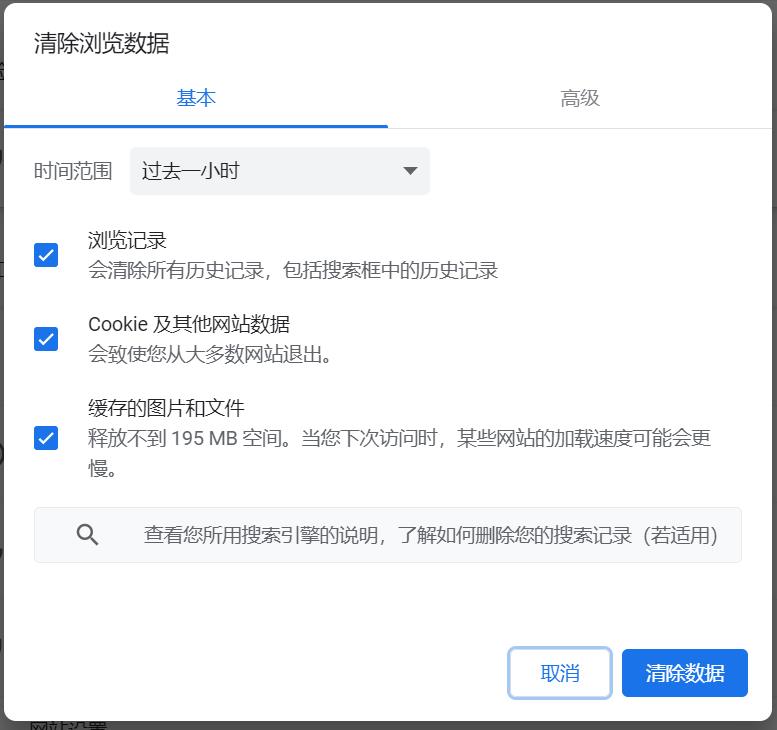
The above is how the Google browser compiled by Hua Jun for you to clear the cache, I hope to help you!
Popular recommendation
-
-
Cadre approved approval form
Version: Free EditionSize: 11KB
The approval form of the cadre appointment and removal refers to the implementation of the appointment system, that is, the party organizations at the level put forward the appointment and removal opinions, and report to the higher -level party committee for approval to announce it in the form of orders. Cadre approved approval form ...
-
Invoa stock inventory table
Version: Free EditionSize: 11KB
The inventory list of the inventory of the inventory is a number table designed for the convenience of management products. It refers to the dynamic management of the procurement (entry) - entering the warehouse (deposit) -sales (sales) during the management process of the enterprise ...
-
Procurement
Version: Free EditionSize: 10KB
The procurement order refers to an order issued by suppliers of the enterprise procurement department to suppliers of raw materials, fuels, components, office supplies, etc. Purchase list free download by Hua Jun soft ...
-
Inventory entry and exit details
Version: Free EditionSize: 12KB
The inventory entry and exit details Excel template refers to a book book based on the product name, specifications, registration, etc. Generally, the quantity account page is used to reflect and control ...