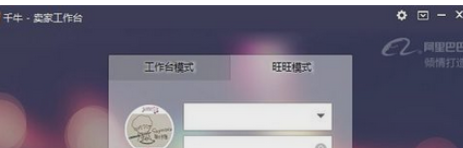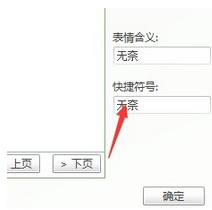How to set emoticon shortcuts on Qianniu Workbench? -Tutorial on setting emoticon shortcuts on Qianniu workbench
Time: 2024-03-19Source: Huajun Software TutorialAuthor: blue thin mushroom
Friends, do you know how to set emoticon shortcuts on Qianniu Workbench? Today I will explain the tutorial on setting emoticon shortcuts on Qianniu Workbench. If you are interested, come and take a look with me. I hope it can help you.
How to set emoticon shortcuts on Qianniu Workbench

We need to open the Qianniu workbench first and enter the account number and password to log in
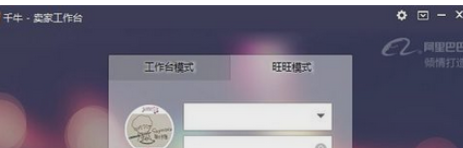
Then select the contact to open the chat window

Then we click “Select Emoticon” on the chat box

At this time we need to click “Manage Emoticons”

Then we choose to group and find the corresponding expressions

At this time, we select the emoticon and enter the "shortcut symbol"

Then click "OK"
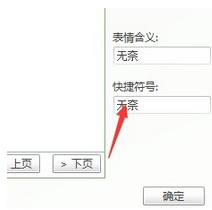
After typing the set shortcut symbol in the chat box, it will turn into the corresponding emoticon.
The above is what the editor brings to youTutorial on setting emoticon shortcuts on Qianniu WorkbenchAll the content, I hope it can help everyone.
Popular recommendations
-
Zotero
Version: 7.0.5Size: 55.2MB
The official version of Zotero is a document management application on the Mac platform, Zotero
The Mac version can facilitate learners or researchers to establish personal libraries, using...
-
Xuelang Student Client Mac
Version: 1.9.1 latest versionSize: 170.63 MB
The latest version of Xuelang Student Client for Mac is a course service tool created by Xuelang for students. In the official Mac version of Xuelang Student Client, users can learn...
-
Xuelang teacher client
Version: 1.2.9.68 official versionSize: 183MB
Xuelang Teacher Client MAC version is a professional and reliable online education software. The official version of Xuelang Teacher Client MAC is a course service platform specially created for teenagers...
-
Bean bag MAC version
Version: 1.73.5Size: 318 MB
Doubao, as the first large-scale AI dialogue model carefully developed by ByteDance, relies on its excellent speech recognition and natural language processing capabilities to provide accurate insights and profound...
-
Snipaste
Version: v2.10.8Size: 34.91 MB
The latest version of Snipaste is a professional and practical screenshot and texturing tool on the Mac platform, Snipaste
The Mac version can copy text or color information from the clipboard...