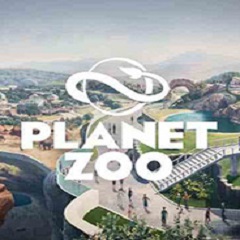Do You Know the Solution to the Problem that the Game of Final Fantasy 7: Remake Can’t be Saved? Today I will explain the solution to the problem that the game of Final Fantasy 7: Remake cannot be saved and introduce the tutorial guide. If you are interested, come and take a look with the editor. I hope it can help you.
"Final Fantasy 7: Remake" has just been launched on PC not long ago. It is normal for problems to occur, and the problem of being unable to save is very troublesome. If you have 360 installed on your computer, just uninstall it. If not, then enter the security center in the lower right corner.
If 360 is installed on your computer, uninstall it directly. If not, use the following method.
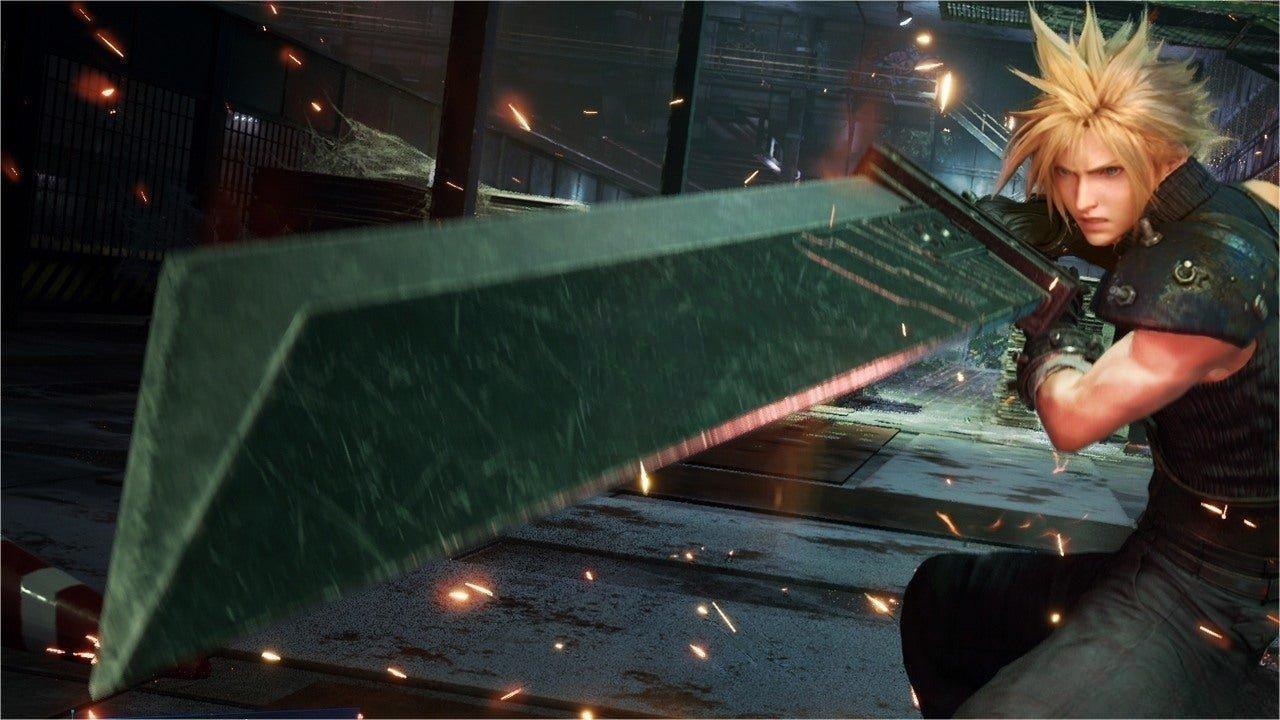
In the lower right corner of the Security Center - Virus and Threat Protection - Virus Threat Protection Settings Management Settings - Manage Controlled Folder Access Permissions, just add the game's exe file to it. When you add allowed applications, you can see that the game startup file has been blocked before.
The above is what the editor brings to youFinal Fantasy 7: Remake Game Unable to Save Solution Introduction Tutorial Strategy All Contents, hope it can help everyone.