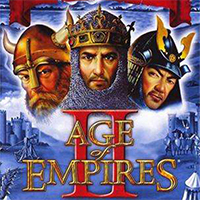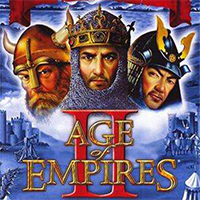Friends, do you know how to type Chinese characters in "Romance of the Three Kingdoms 11"? Today, the editor will explain the strategy of typing Chinese characters in "Romance of the Three Kingdoms 11". If you are interested, come and take a look with the editor. I hope it can help everyone.
1. First open Romance of the Three Kingdoms 11, go to the general editing interface, and then switch to your commonly used input method. After switching, an input method menu bar will appear. Click the input method menu settings icon. In the settings, click Traditional Chinese switching and select Traditional Chinese (Big Five), as shown in the figure


2. Then we enter text in the game, and you can see that Chinese characters can now be entered correctly. As shown in the picture:

The above is what the editor brings to you"Three Kingdoms 11" strategy for typing Chinese charactersAll the content, I hope it can help everyone.