Many people don’t know how AS SSD Benchmark measures hard drive speed? The article brought to you today is AS SSD If you still don’t know how Benchmark performs hard drive speed testing, let’s learn it with the editor.
Step 1: First open the software, pull down the mark to select the hard drive that needs to be speed tested.
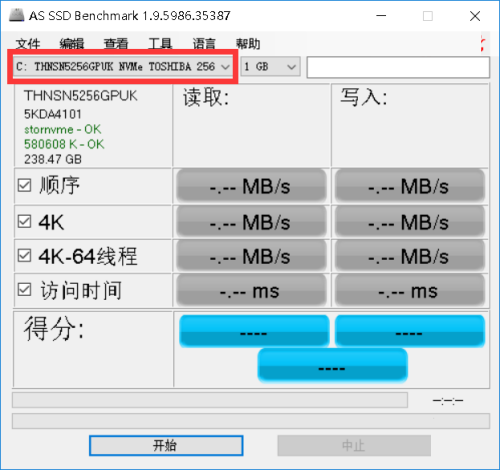
Step 2: Pull down the mark and select the test data amount.
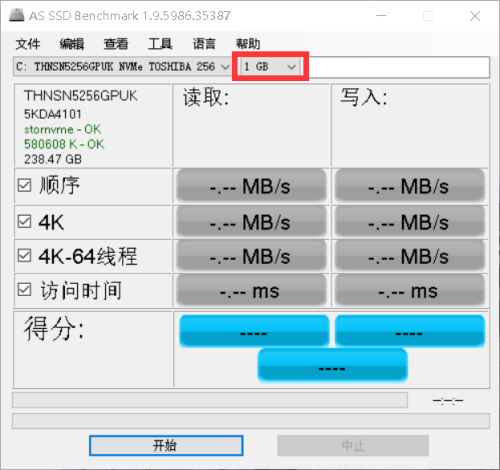
Step 3: Check to test the corresponding items.
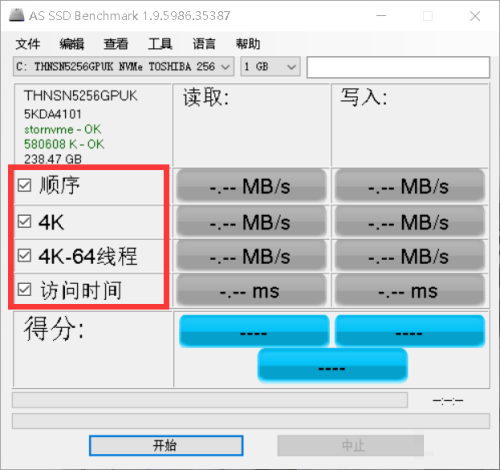
Step 4: After setting up, click "Start" to measure the speed.
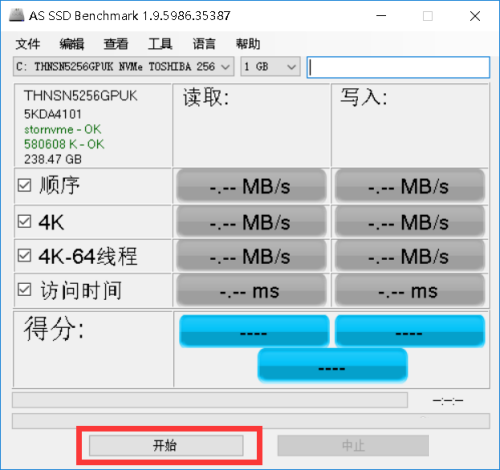
Step 5: You can left-click "View" to change the speed unit.
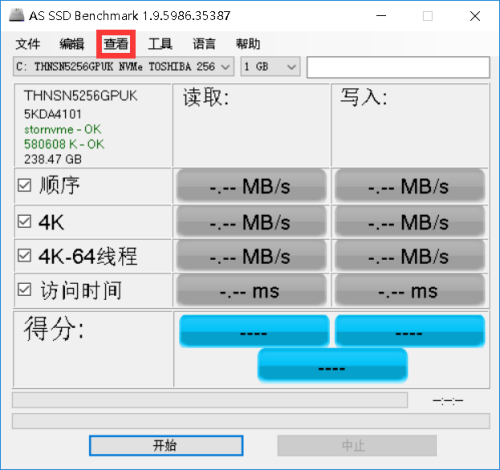
Step 6: You can choose "MB/S" or "iops".
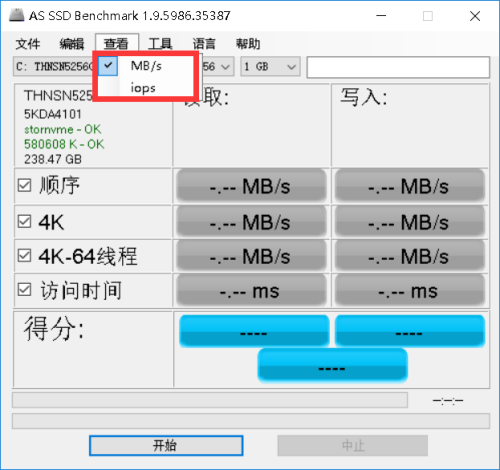
Step 7: After the speed measurement starts, you can left-click "Pause" to pause the speed measurement.
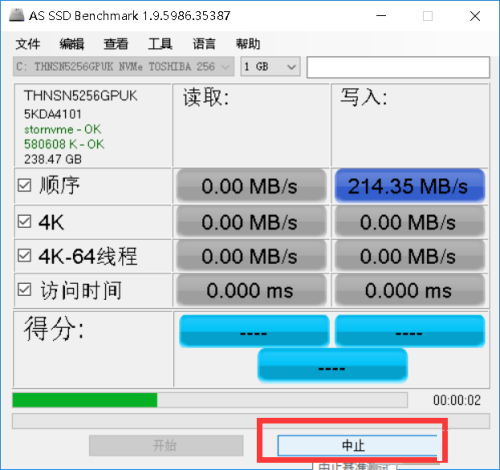
The above is the entire content of AS SSD Benchmark brought to you by the editor on how to measure hard drive speed. I hope it can help you.




