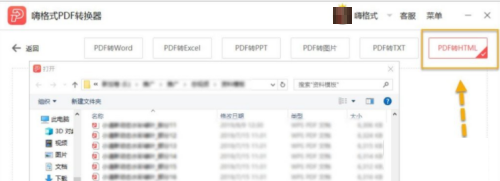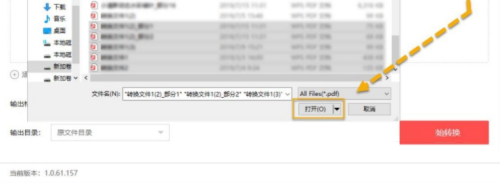HiFormat PDF Converter How to Convert PDF to Html - How to Convert PDF to Html
Time: 2022-10-30Source: Huajun Software TutorialAuthor: Changshan Paper Farmer
Friends, do you know how HiFormat PDF Converter converts PDF to Html? Today I will explain how HiFormat PDF Converter converts PDF to Html. If you are interested, come and take a look with me. I hope it can help you.
Step 1: Open HiFormat PDF Converter, and then click the "PDF to File" option on the main interface.

Second step: After entering "PDF to File", we click on the last "PDF to HTML" in the function bar of the interface.
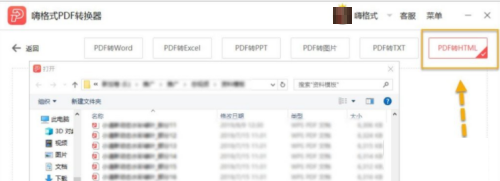
Step 3: Then click the mouse on the blank area in the middle and a window to open the file will pop up. We click "Open" in the window to open the PDF file that needs to be converted.
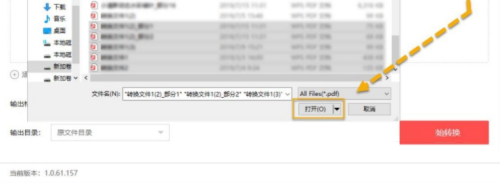
The above is the entire content of the Hi-Format PDF Converter that the editor brought to you on how to convert PDF to Html. I hope it can help you.
Popular recommendations
-
-
Hero Excel set wizard
Version: 1.007Size: 5MB
Hero Excel Template Wizard is a truly usable template printing software that can fill templates with Excel data and perform batch printing. Can be customized...
-
Quotation software
Version: 1.1 official versionSize: 139MB
Make a quotation, make a quotation form, open a cloud store, cloud quotation, and smart quotation.
Quotation software features
...
-
Enjoy sales XP version
Version: 1.6.2Size: 27.1MB
The official version of Fenxiangxiike XP version is a professional and powerful WinXP-specific mobile office service platform. Fenxiangxiike XP version supports lead management, customer management, business...
-
Enjoy sales
Version: 3.1.2Size: 53 MB
The official version of Fenxiangxike is a very good desktop client for Windows. The official version of Fenxiangxike is more powerful and practical than mobile phones. It can make work communication faster...