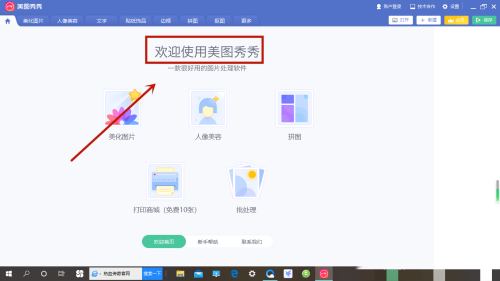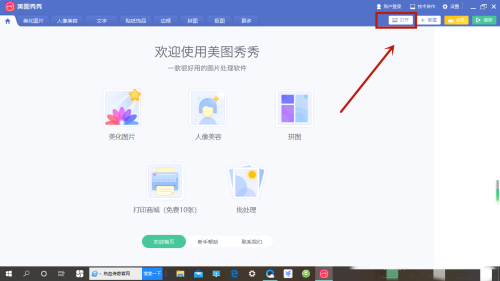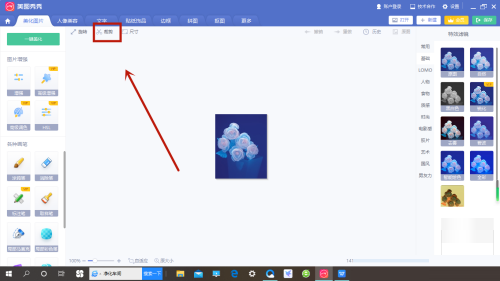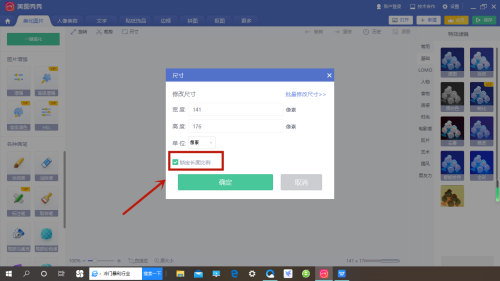How to change pixels on Meitu Xiuxiu - How to change pixels on Meitu Xiuxiu
Time: 2022-10-07Source: Huajun Software TutorialAuthor: monster
Many people don’t know how to change pixels on Meitu Xiuxiu? The article brought to you today is about how to change pixels on Meitu Xiuxiu. If you still don’t know, let’s learn it with the editor.
Step 1: First, open Meitu Xiuxiu and enter the homepage.
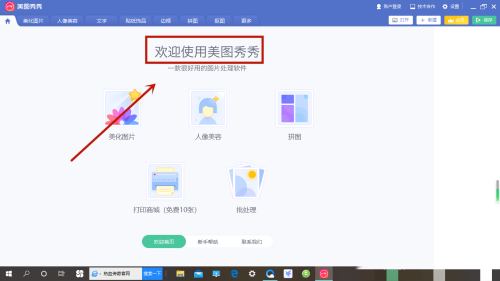
Step 2: Then, we click “Open” in the upper right corner of the interface.
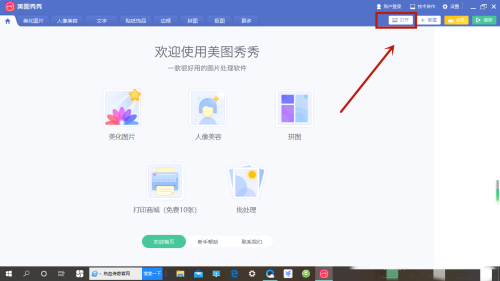
Step 3: After that, let’s click on “Dimensions” in the upper left corner.
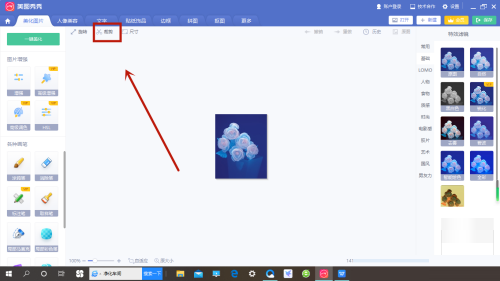
Step 4: Finally, we can adjust it in the new interface. We must check "Lock Aspect Ratio" here.
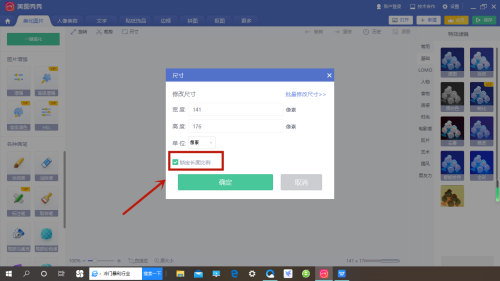
The above is the entire content of how to change the pixels of Meitu Xiuxiu brought to you by the editor. I hope it can help you.
Popular recommendations
-
Beautiful pictures
Version: 1.0.0.8Size: 13.04
Meitu Xiuxiu is a very easy to use free image processing software. You don’t need to learn to use it. It is simpler than PS. Meitu Xiuxiu has exclusive picture special effects, beauty and other functions. Meitu...
-
3DSOURCE parts library
Version: 0.4.30.0Size: 145.60 MB
3DSOURCE parts library is an industrial cloud service platform independently developed by Hangzhou Xindi Digital Engineering System Co., Ltd. It aims to provide engineers with efficient and convenient...
-
Clan Master
Version: 3.2.0Size: 2.3 MB
Library Master is a BIM cloud library platform launched by Shanghai Hongwa Information Technology Co., Ltd. in 2015. It focuses on providing public and enterprise...
-
Clan Master
Version: Official versionSize: 2.3 MB
Family Library Master is a BIM component family management platform with powerful functions, easy operation, strong professionalism and good compatibility. It provides users with massive and convenient...
-