Many people don’t know how to install the Python development environment? The article brought to you today is the installation tutorial for the Python development environment. If you are not sure, let’s learn it with the editor.
Step 1: Visit the Python official website to get the latest installation program.
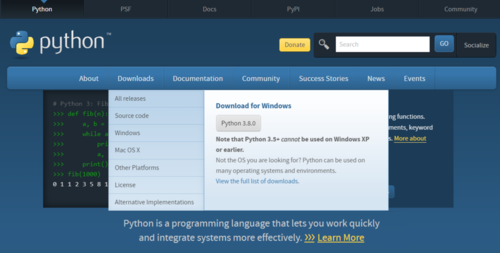
Step 2: Run the downloaded installation program, pay attention to check "Add Python3.7 to PATH", and then select personalized installation, that is, "Customize" installation".
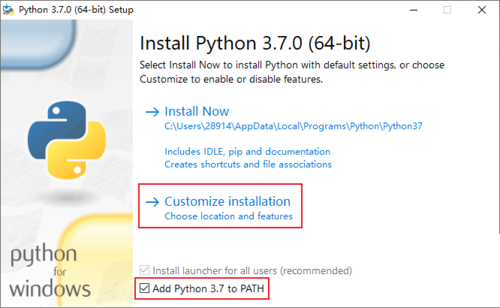
Step 3: Make sure "pip" is checked. You will need to use pip to install various libraries.
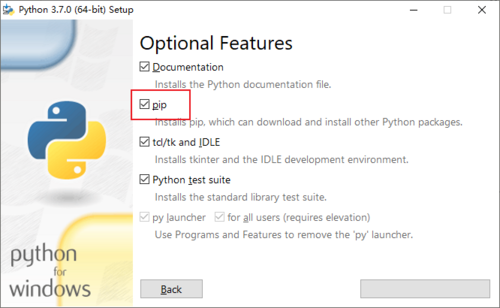
Step 4: Advanced options, you can modify the installation directory if needed. Usually there is nothing that needs to be modified, just click "Install".
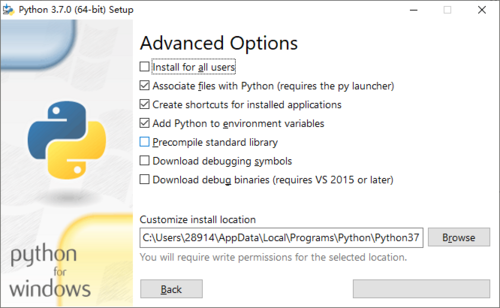
Step 5: Wait for the program to automatically install.
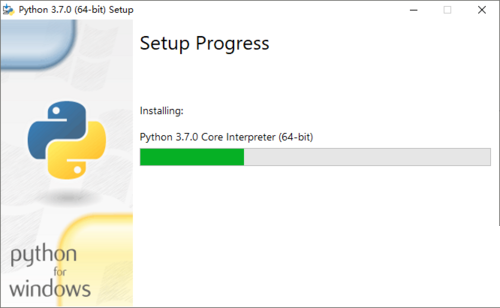
Step 6: The following interface appears, indicating that the installation has been completed.
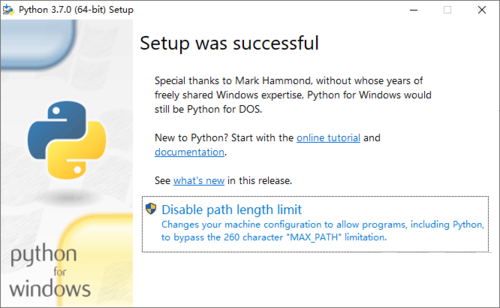
Step 7: Verification method, press the Windows+R key to open the "Run" window, enter cmd to run, enter the command prompt window, then enter python, enter the Python command mode, enter print("Hello"), the result is Hello, as shown in the figure below, confirm that the development environment has been installed.
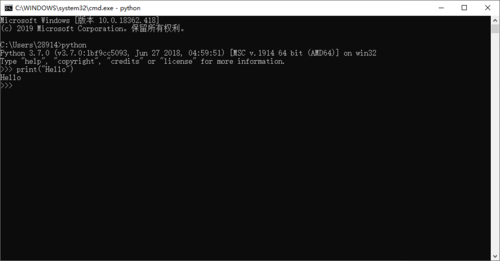
The above is the entire content of how to install the Python development environment brought to you by the editor. I hope it can help you.




