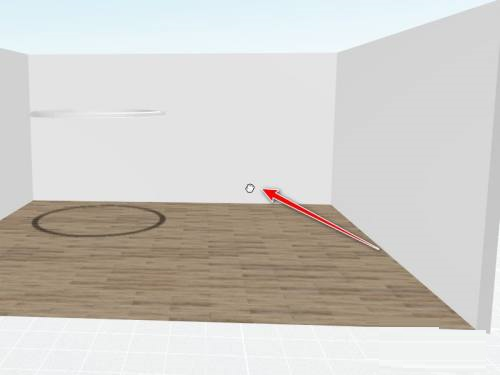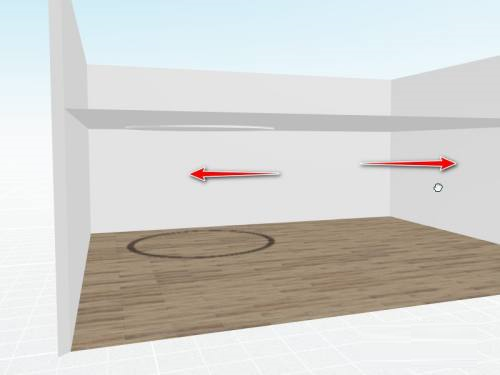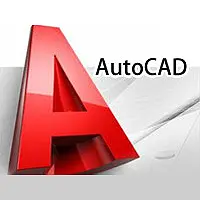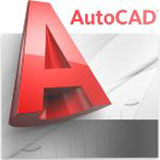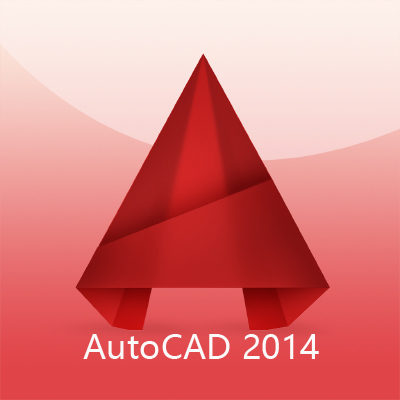How to rotate the perspective of Kujiale - How to rotate the perspective of Kujiale
Time: 2022-10-04Source: Huajun Software TutorialAuthor: Xiao Hulu
Many people don’t know how to rotate the perspective of Kujiale? The article brought to you today is about the method of rotating the perspective of Kujiale. If you still don’t know, let’s learn it with the editor.
Step 1: Enter Kujiale and choose to create a new or open project.

Step 2: Click 3D in the lower left corner.

Step 3: Click the left mouse button to change the cursor to a palm shape.
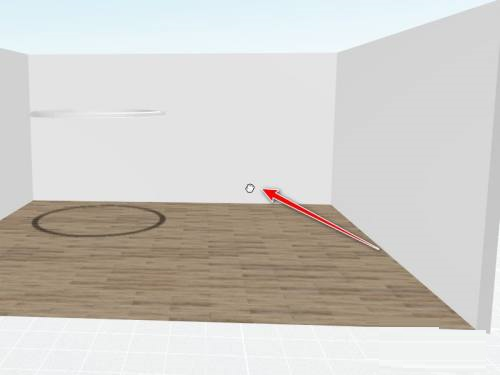
Step 4: Slide the mouse left or right to rotate the perspective left or right.
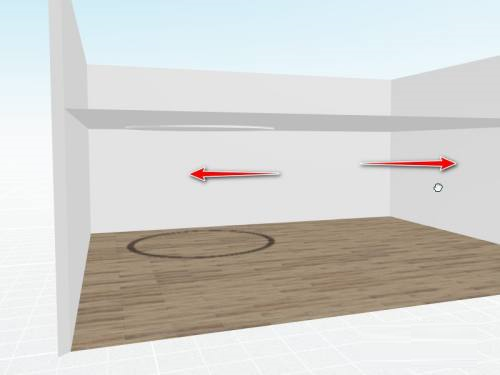
The above is the entire content of how to rotate the perspective of Kujiale brought to you by the editor. I hope it can help you.
Popular recommendations
-
zbbz coordinate plug-in
Version: 1.73 official versionSize: 92.0 KB
The official version is a simple and easy-to-use CAD coordinate editing tool. The latest version of the zbbz coordinate plug-in can help users easily control line segments when drawing drawings, including...
-
AutoCAD2021
Version: Official latest versionSize: 1.59GB
AutoCAD2021 Chinese version is a powerful graphic design auxiliary software developed by Autodesk. AutoCAD2021 is suitable for many fields, and its functions...
-
AutoCAD2020
Version: latest versionSize: 1.44GB
The official version is a two-dimensional and three-dimensional software developed by Autodesk that designers often use. The official version of AutoCAD 2020 is very powerful and can...
-
AutoCAD2014
Version: Latest official versionSize: 1.44GB
AutoCAD2014 is a simple and practical computer-aided drawing design software developed by Autodesk. AutoCAD
2014's achievements...
-
CAD version converter Acme CAD Converter
Version: 8.7.2.1440 Chinese free versionSize: 6.5M
CAD version converter AcmeCAD
Converter is a convenient, practical and multi-functional CAD graphics management software. CAD version converter software has an intuitive interface...