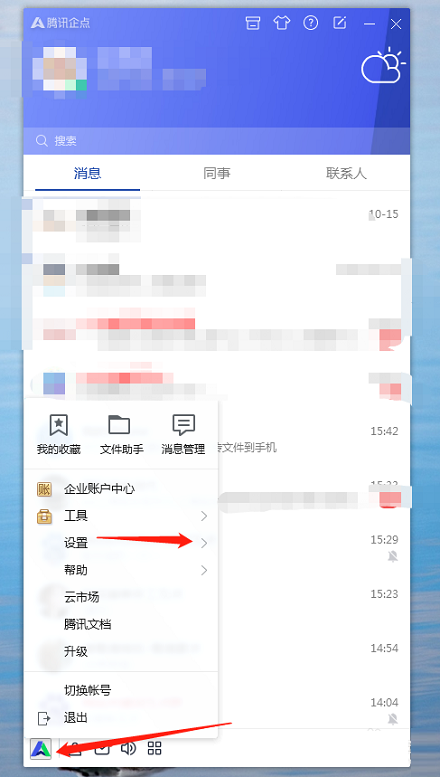How to change the storage location of QQ photos in Tencent Qidian - How to change the storage location of QQ photos
Time: 2022-09-14Source: Huajun Software TutorialAuthor: Changshan Paper Farmer
近日有一些小伙伴咨询小编腾讯企点怎么更改QQ照片存储位置?下面就为大家带来了腾讯企点更改QQ照片存储位置的方法,有需要的小伙伴可以来了解了解哦。
Step 1: Open the Tencent Qidian interface, click the lower left corner, and click Settings.
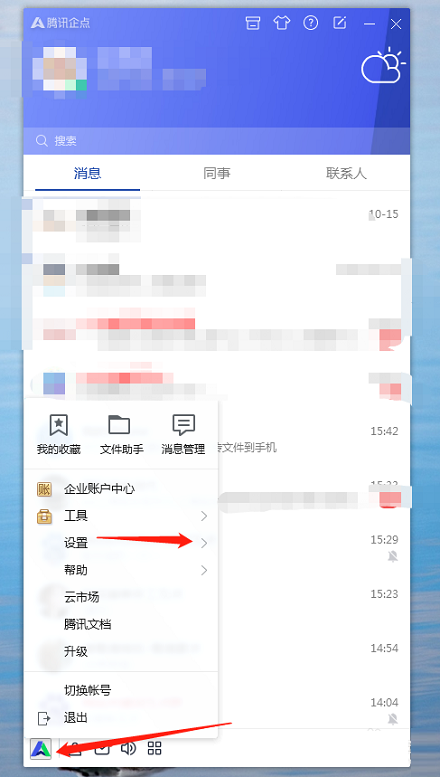
Step 2: Tap Settings and select "Basic Settings".

Step 3: In the basic settings interface that pops up, scroll to the bottom, find "Save photos taken to" and click "Change Directory".

Step 4: Open the change directory and choose to save it to the D drive or other location.

The above is all the content brought to you by the editor on how to change the storage location of QQ photos in Tencent Qidian. I hope it can help you.
Popular recommendations
-
Quick OCR text recognition
Version: 7.5.8.3Size: 2.51MB
Jisu OCR text recognition software is a domestic shared tool designed for Windows systems. It is designed to convert text in pictures, scanned documents, PDF and other files...
-
OCR text recognition software
Version: 4.0Size: 30.09MB
OCR text recognition software uses optical character recognition technology to convert text in unstructured documents such as pictures, scans, and PDFs into editable electronic text...
-
Hero Excel set wizard
Version: 1.006Size: 5MB
Hero Excel Template Wizard is a truly usable template printing software that can fill templates with Excel data and perform batch printing. Can be customized...
-
Extreme Office Government Edition
Version: v3.0.0.2Size: 159.69 MB
The official version of Speed Office Government Edition is an office software tailor-made by Haiteng Company for government services. The latest version of Speed Office Government Edition can be more...
-
Government WeChat
Version: 3.1.300.209Size: 498.52MB
The latest version of Government WeChat is a very professional mobile office software. The official version of Government WeChat has powerful and practical functions and can support internal mobile office and instant communication...