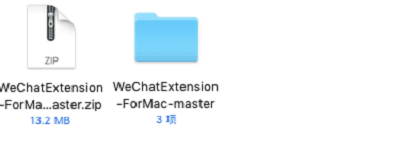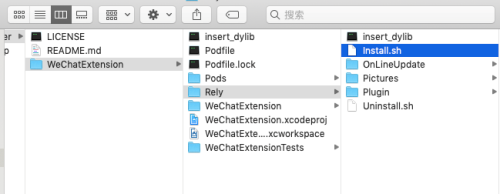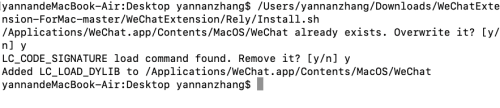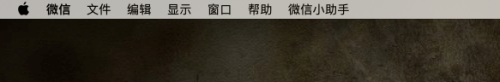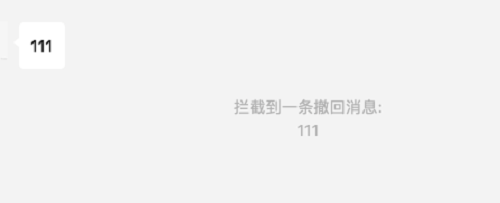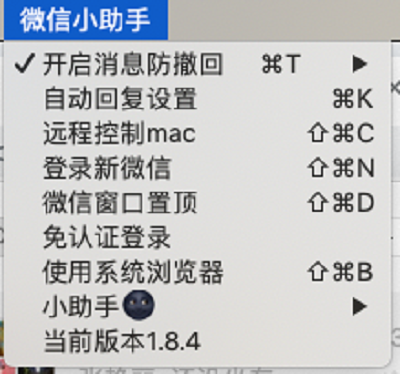How to prevent withdrawal on WeChat mac - How to prevent withdrawal on WeChat mac
Time: 2022-09-13Source: Huajun Software TutorialAuthor: monster
Many people don’t know how to prevent withdrawal of WeChat Mac? The article brought to you today is about how to prevent withdrawal of WeChat Mac. If you still don’t know, let’s learn it with the editor.
Step 1: Close WeChat Mac. Unzip weChatExtension.
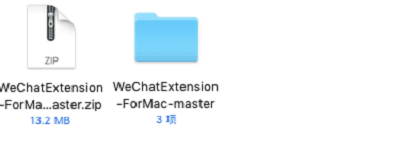
Step 2: Open the folder and find install.sh.
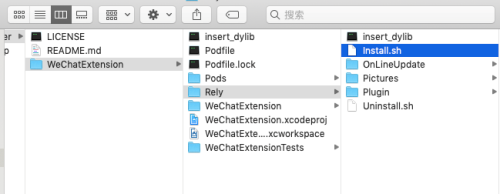
Step 3: Drag the script into the terminal and press Enter.
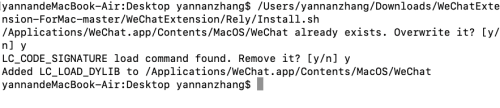
Step 4: Open WeChat and you will find a WeChat assistant in the menu bar above.
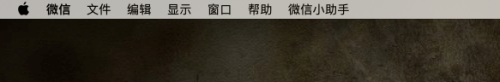
Step 5: Log in to the mac version of WeChat.

Step 6: Turn on the "anti-withdrawal function". Ask your friend to send you a message and withdraw it. You can see that you can intercept the friend's withdrawal message.
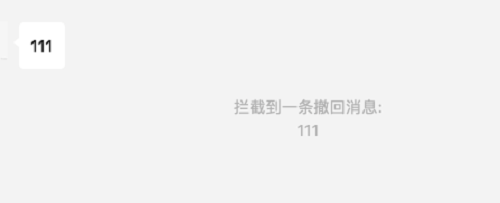
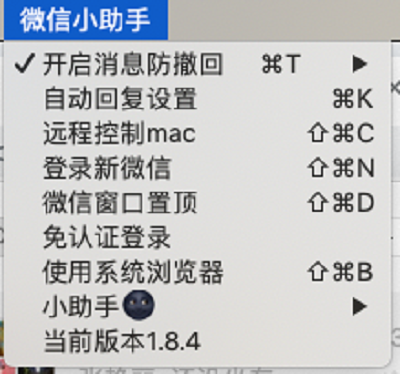
The above is the entire content of how to prevent withdrawal of WeChat Mac brought to you by the editor. I hope it can help you.
Popular recommendations
-
Tianyi cloud disk for Mac
Version: v1.1.0Size: 74.71MB
The official version of Tianyi Cloud Disk for Mac is a high-speed, secure family shared cloud disk on Mac computers. The official version of Tianyi Cloud Disk for Mac supports file cloud storage...
-
Thunder Video
Version: 7.0.27.66068Size: 115.78 MB
The latest version of Xunlei Video is a video player for Mac platform produced by Xunlei Company. Xunlei Video supports most popular video formats, such as RM, R...
-
Government WeChat
Version: 3.1.300.209Size: 498.53 MB
The official version of Government WeChat is a social office application platform created by the Tencent Enterprise WeChat team on the Mac platform based on the original Enterprise WeChat. The Mac version of Government WeChat...
-
Evernote Chinese version for Mac
Version: 9.8.0Size: 127.4MB
The official version of Evernote China for Mac is a note-taking tool for Mac users. The official version of Evernote China for Mac can be used on iPhone, iPad...
-
Charles
Version: v5.0.3Size: 65.78 MB
The official version of Charles is an HTTP information packet capture tool. The latest version of Charles can effectively obtain HTTP communication information. It is mainly used for web development and debugging...