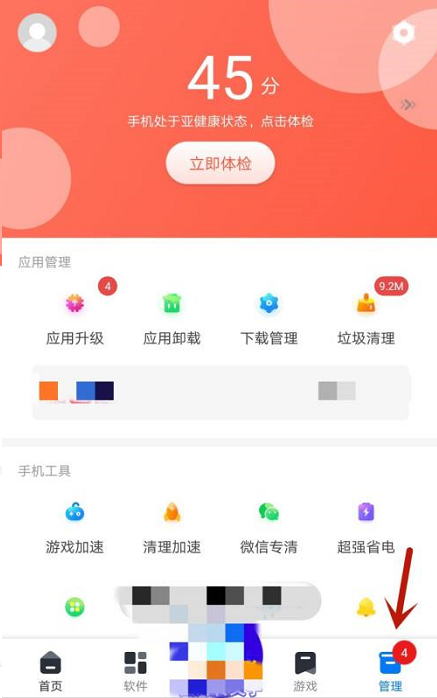How to set daily weather reminder in 360 Mobile Assistant-How to set daily weather reminder
Time: 2022-09-12Source: Huajun Software TutorialAuthor: Aotuman
Many people don’t know how to set daily weather reminders on 360 Mobile Assistant? The article brought to you today is how to set daily weather reminders on 360 Mobile Assistant. If you still don’t know, let’s learn it with the editor.
Step 1: Open 360 Mobile Assistant and click on the management option at the bottom right of the interface (as shown in the picture).
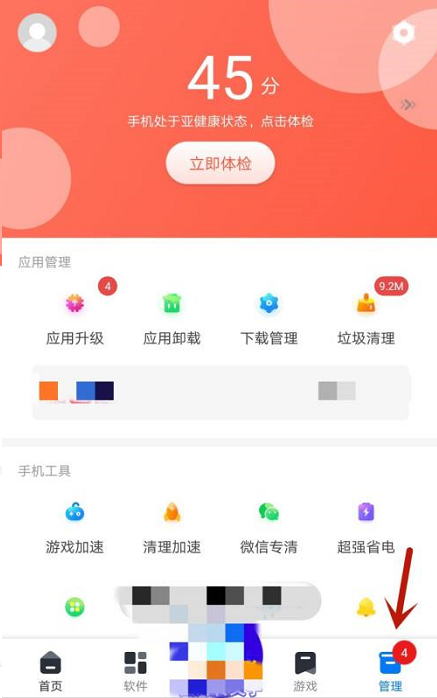
Step 2: Click the settings button in the upper right corner (as shown in the picture).

Step 3: Click on the floating ball settings (as shown in the picture).

Step 4: Click the button behind the daily weather reminder (as shown in the picture).

The above is the entire content of how to set daily weather reminders on 360 Mobile Assistant brought to you by the editor. I hope it can help you.
Popular recommendations
-
Yunsuke
Version: 1.0.2Size: 2.58 GB
The Yunsuke app is a tool designed for efficient file transfer and management. It automatically backs up files on your phone to the cloud or local devices to prevent data loss. ...
-
NFC tag assistant
Version: 3.6.9Size: 55.02 MB
NFC Tag Assistant Android version is an NFC tag reading software. The NFC tag assistant app can help users read NFC and make their own NFC. ...
-
suspended stopwatch
Version: 1.30.0Size: 16.54 MB
Floating Stopwatch Timer is a very practical stopwatch software. It has powerful time calculation and intelligent reminder functions. The fresh and simple interface makes people look...
-
Incoming call flash light
Version: 3.5.1Size: 27.2MB
The incoming call flash light is a commonly used software tool. When an Android phone receives an incoming call or text message, the incoming call flash light will flash according to the preset flash frequency and number of times...
-
Incoming call flash light artifact
Version: 7.4.5Size: 22.7MB
The incoming call flash light artifact is a comfortable and practical ultra-lightweight application. It can make the phone flash when there is an incoming call or receive a text message. It is quiet and elegant at a glance, so that people around you will not be disturbed...