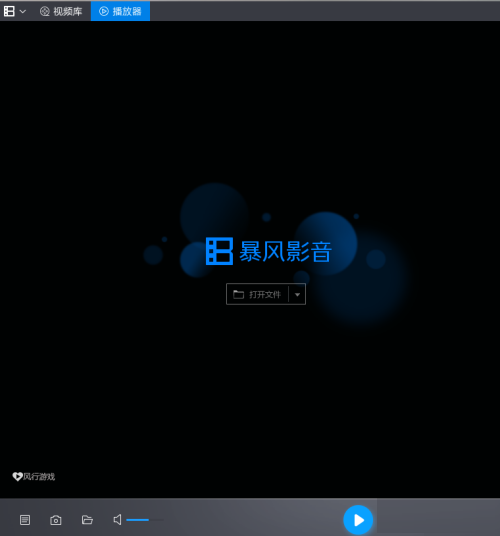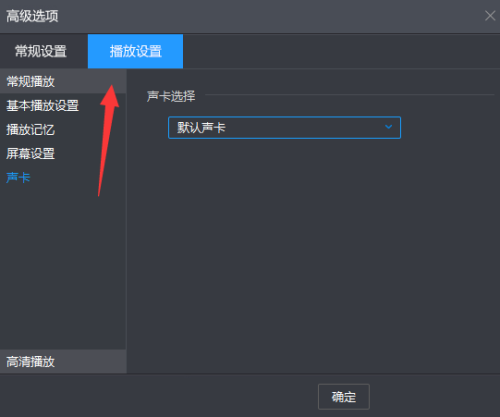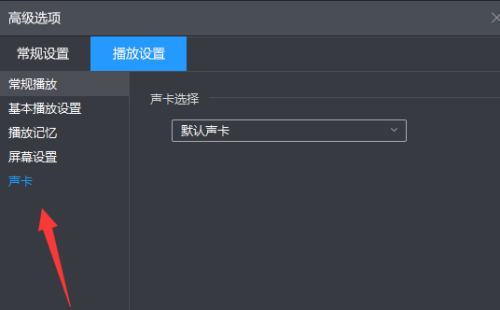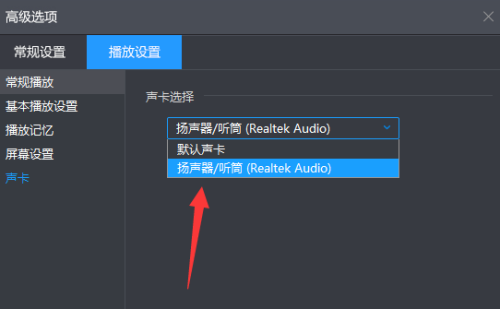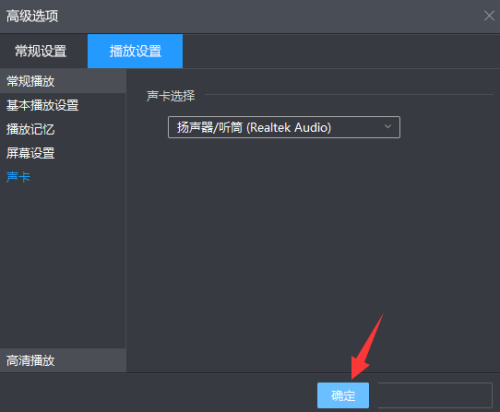How to choose a sound card device for Baofengyingyin - How to choose a sound card device for Baofengyingyin
Time: 2022-09-10Source: Huajun Software TutorialAuthor: Qingchen
Step 1: First open Baofengying and enter the homepage.
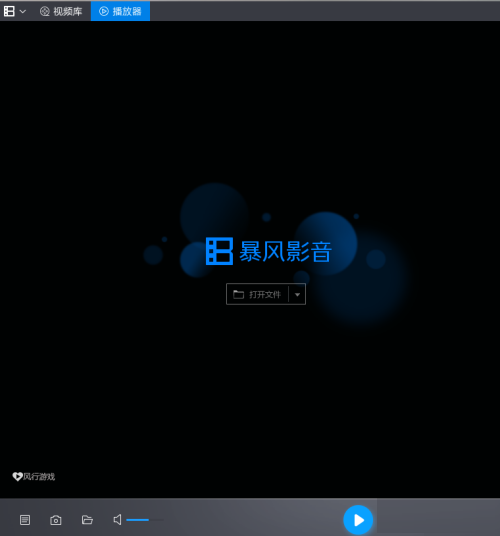
Step 2: Then, click on the "Main Menu" here.

Step 3: Click "Advanced Options".

Step 4: Select the “Playback Settings” category.
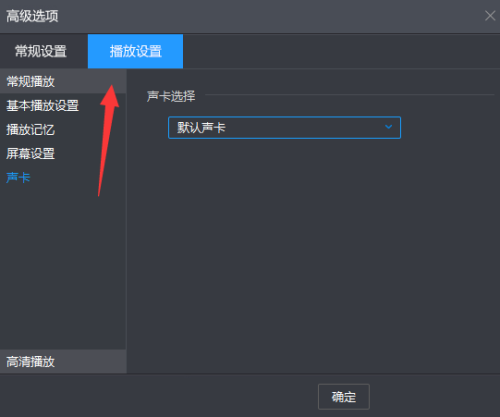
Step 5: Click "Sound Card".
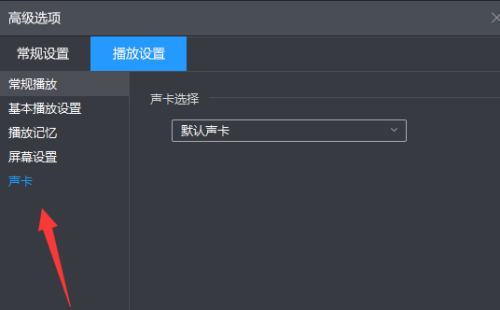
Step 6: Then, select the sound card device we need.
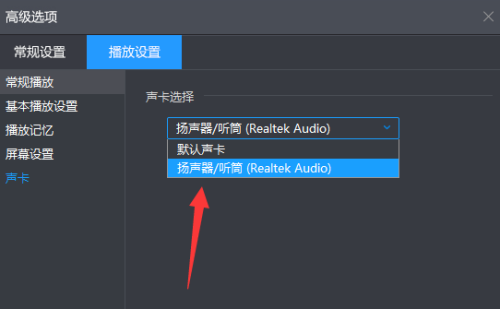
Step 7: Finally, click "OK".
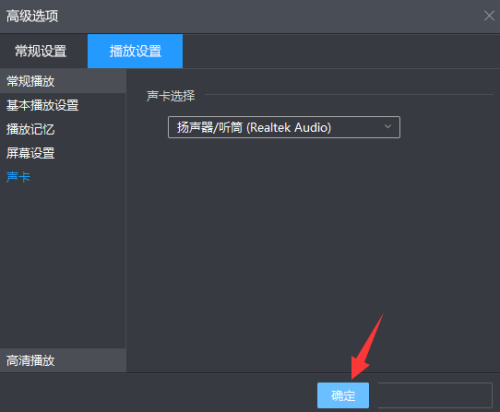
The above is the entire content of Baofengyingyin on how to choose a sound card device brought to you by the editor. I hope it can help you.
Popular recommendations
-
Douyu Live Companion
Version: 6.5.3.2Size: 260.40 MB
Douyu Live Companion is Douyu live broadcast software officially developed by Douyu TV. Douyu Live Companion software not only supports the live broadcast function, but also provides...
-
Douyu Live
Version: 9.0.0Size: 126.74 MB
Douyu Live is a barrage-style live broadcast sharing website officially renamed and launched by Wuhan Douyu Network Technology Co., Ltd. on January 1, 2014. It was formerly known as ACFUN Live...
-
Douyu Live
Version: 9.0.0Size: 123.52 MB
Douyu Live is a game video live broadcast software that provides high-definition, fast and smooth video live broadcast and game event live broadcast services, including League of Legends S10 live broadcast...
-
betta fish
Version: 9.0.0Size: 126.74 MB
Douyu is a live streaming platform. The latest version of Douyu provides you with high-definition, fast and smooth video live broadcast and game event live broadcast services. Use the client to watch live...
-
Sohu video player
Version: 10.1.81Size: 128 MB
Sohu Video Player is an all-in-one video playback tool officially launched by Sohu. The official version of Sohu Video Player brings together videos from major domestic video websites...