Recently, some friends have asked me how to automatically set the time zone on the Mac system. The following is a method for automatically setting the time zone on the Mac system. Friends in need can come and learn more.
Step 1: After opening Date and Time, click Time Zone.
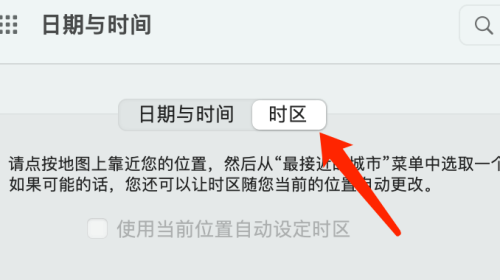
Step 2: In the lower left corner of the time zone, click the unlock button to unlock.
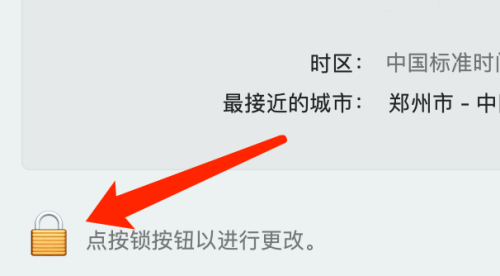
Step 3: After unlocking, check the Use current location to automatically set time zone option.
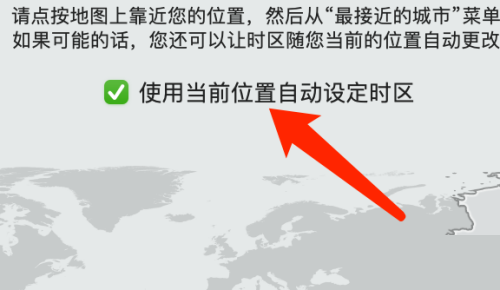
The above is the entire content of how to automatically set the time zone on Mac system brought to you by the editor. I hope it can help you.