Do you know how the Mini World Launcher can continuously launch? Today I will explain how to continuously launch the Mini World Launcher. If you are interested, come and take a look with me. I hope it can help everyone.
1. First, place a block randomly and place an electrical energy generator in front of the block.
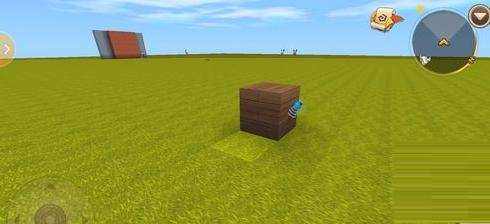
2. Then place a block on top of the electric energy generator, and place a calcium carbide behind this block.

3. Connect the calcium carbide to the launcher, and then use enough materials to synthesize enough arrows.
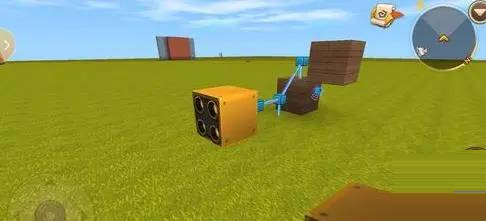
4. After placing the arrows inside, you can keep firing, so that you can keep firing. The arrows must be enough.
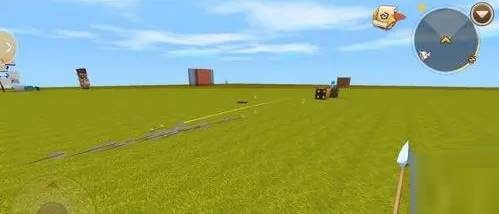
5. If you want to stop archery, you need to put a switch on the electric energy generator.

6. After pressing the account switch, you can pull the switch down to stop firing, and pull it up to continue shooting arrows.

Mini World official introduction
"Mini World" is a highly free casual puzzle 3D sandbox game with a very convenient and fast multiplayer online mode. As long as there is an Internet connection, you can play with friends everywhere, not just those in the local area network! In Mini World, there are no level and rule restrictions, no prescribed gameplay, only arbitrary destruction and unconstrained creation!
The above is the entire content of how to continuously launch the mini world launcher brought to you by the editor. I hope it can help everyone.