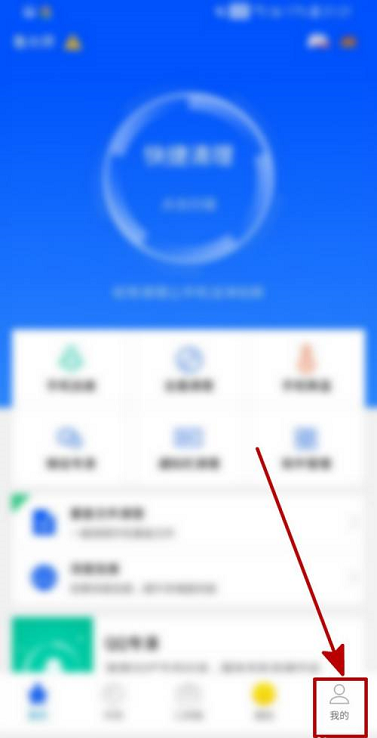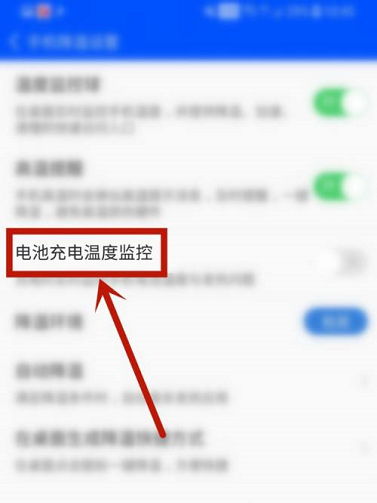How does Master Lu turn on battery charging temperature monitoring - How to turn on battery charging temperature monitoring
Time: 2022-08-26Source: Huajun Software TutorialAuthor: Xiaoyuer
Many people don’t know how Master Lu turns on battery charging temperature monitoring? The article brought to you today is about Master Lu’s method of turning on battery charging temperature monitoring. If you still don’t know, let’s learn it with the editor.
The first step: First open the Master Lu software.

Step 2: Click My in the lower right corner of the page.
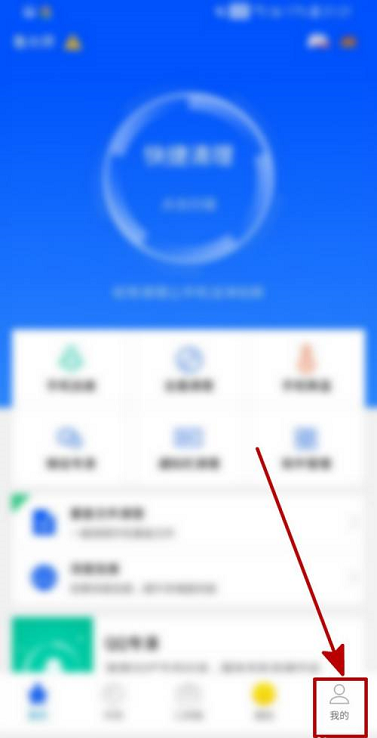
Step 3: Click Settings in the page menu.

Step 4: Click on the mobile phone cooling settings in the settings page.

Step 5: Click on battery charging temperature monitoring.
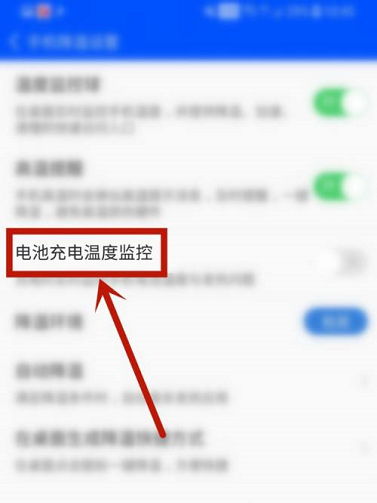
Step 6: Turn on the switch behind the battery charging temperature monitor.

The above is the entire content of how Master Lu turns on battery charging temperature monitoring brought to you by the editor. I hope it can help you.
Popular recommendations
-
Tencent Mobile Manager
Version: 16.1.29Size: 85.8 MB
Tencent Mobile Manager (formerly known as QQ Mobile Manager) is a permanently free mobile phone security and management tool launched by Tencent, which integrates security protection, system optimization, privacy...
-
Huawei Cloud Computer
Version: 1.0.00078Size: 27.9 MB
Huawei Cloud Computer Android version is a mobile cloud computer office software. The official version of Huawei Cloud Computer app helps users seamlessly access Windows systems. There is a...
-
Huawei account
Version: v6.15.4.322Size: 54.5 MB
The Huawei Account App is the pass for Huawei terminal cloud services and the only identity authentication for users to enjoy Huawei cloud services. It supports mobile phones, tablets, PCs, wearables,...
-
360 application market
Version: 10.13.20Size: 41.9 MB
360 App Market Android version, the software manager on your mobile phone! 360 App Market Mobile version has hundreds of thousands of Android software and games for you to download, and 360 Security Center detects...
-
Move to iOS
Version: 4.0.1Size: 6.85 MB
Moving to the official version of ios is also called moveto
ios is a tool developed by Apple for Android customers to connect Android and Apple systems. Transfer to ios photo...