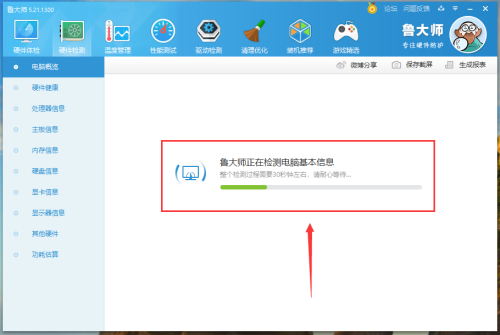How does Master Lu check the computer profile - Master Lu checks the computer profile
Time: 2022-08-25Source: Huajun Software TutorialAuthor: Ai Xiaomo
Many people don’t know how Master Lu checks the computer overview? The article brought to you today is about Master Lu’s method of checking the computer overview. If you still don’t know, let’s learn it with the editor.
Step 1: Open Master Lu, then click Hardware Detection in the menu bar, then click Hardware Overview, then click Detection (as shown in the picture).

Step 2: The detecting icon will appear, just wait for it to be completed (as shown in the picture).
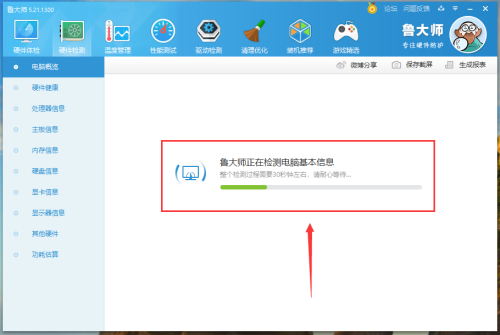
Step 3: After the test is completed, you can check the overview of your computer (as shown in the picture).

The above is the entire content of how Master Lu checks the computer profile brought to you by the editor. I hope it can help you.
Popular recommendations
-
AIDA64
Version: v5.90.4200Size: 42.61MB
AIDA64Extreme is a simplified Windows diagnostic and benchmarking software for home users. AIDA64Extreme version provides us with a variety of...
-
AIDA64
Version: v5.90.4200Size: 42.61MB
AIDA64Extreme is a simplified Windows diagnostic and benchmarking software for home users. AIDA64Extreme version provides us with a variety of...
-
Cinebench R23
Version: Chinese versionSize: 164.98MB
CinebenchR23 Chinese version is a professional and excellent system testing tool. Cinebench
The R23 official version uses advanced algorithms and supports multi-core CPU testing...
-
AS SSD Benchmark
Version: 2.0.7321Size: 248.21MB
ASSSDBenchmark is a free solid-state drive (SSD) performance testing tool that focuses on evaluating SSD's read and write speed, random access performance and IOPS (Inputs per Second)...
-
AS SSD Benchmark
Version: 2.0.7321 latest versionSize: 260KB
The Chinese version is a detection tool developed by a German company. It is suitable for the ASSSD benchmark test of Windows. It can test the continuous reading and writing of SSD, 4K random...