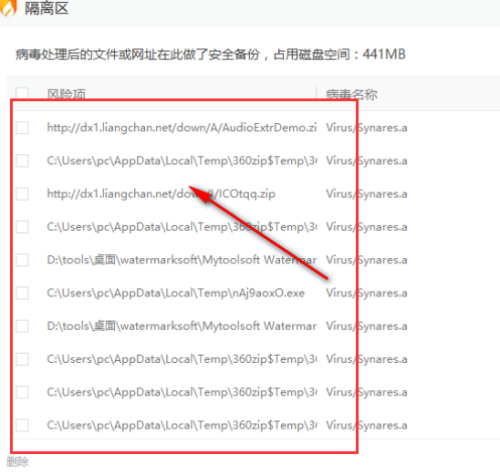How to view quarantine files in Tinder Security Software - How to view quarantine files
Time: 2022-08-04Source: Huajun Software TutorialAuthor: Huluwa
近日有一些小伙伴咨询小编火绒安全软件如何查看隔离区文件?下面就为大家带来了火绒安全软件查看隔离区文件的方法,有需要的小伙伴可以来了解了解哦。
Step 1: First, we click to open Tinder Security Software, and then click the menu icon in the upper right corner of the interface.

Step 2: After entering the menu interface, click the quarantine option, and then click to enter the quarantine interface.

Step 3: After entering the quarantine interface, we can see some quarantined files, and also view the file’s quarantine time, virus name and other information.
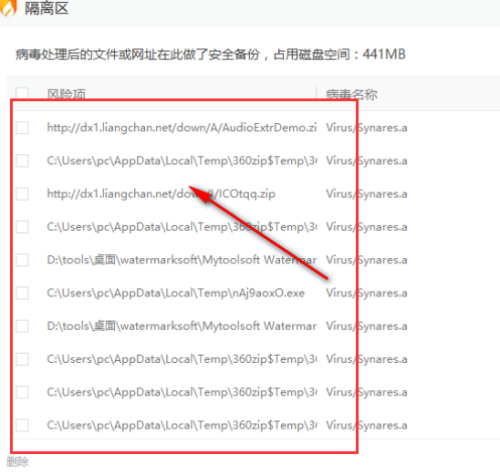
The above is the editor’s introduction to how to view the entire contents of the quarantine file with Tinder Security Software. I hope it can help you.
Popular recommendations
-
Tinder Security Software
Version: 6.0.7.11Size: 45.60 MB
Tinder Security Software Official Version
Features of Tinder Security Software
Clean
Simple
...
-
Tinder Security Software
Version: 6.0.7.11Size: 45.60 MB
Solution to the high memory usage of software Tinder Security software security service module
2. Check whether there are multiple security software running at the same time, which may cause data...
-
Shadow Defender
Version: 9.20Size: 3.54MB
The latest version of Shadow Defender is a powerful computer security system software. Shadow Guardian Shadow
Defender is like a shadow...
-
Lenovo Computer Manager
Version: 5.1.140.9262Size: 169MB
Lenovo Computer Manager is a computer hardware detection and management tool launched by Lenovo. This software can help you monitor the running status of your hardware in real time. The overall functions are...
-
Lenovo Computer Manager
Version: 5.1.140.9262Size: 34857KB
The latest version of Lenovo Computer Manager ThinkPad Customized Edition is a computer management software officially created by Lenovo specifically for users of Thinkpad series computer products. Lenovo...