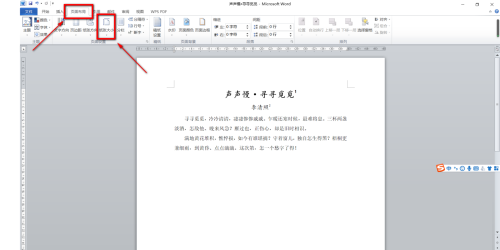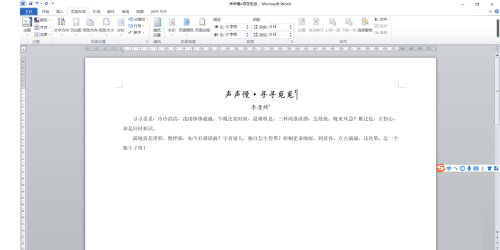How to set the paper size in the full version of Microsoft Office 2010 - Setting Tutorial
Time: 2022-07-31Source: Huajun Software TutorialAuthor: Aotuman
Friends, do you know how to set the paper size in the full version of Microsoft Office 2010? Today I will explain about Microsoft Office
If you are interested in the method of setting the paper size in the 2010 full version, please come and take a look with the editor. I hope it can help everyone.
Step 1: First open the document you want to operate on.

Step 2: Click "Page Layout", find and click "Paper Size" in the ribbon.
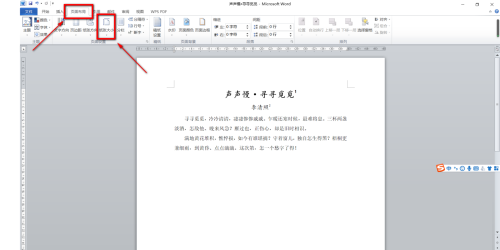
Step 3: Then select "A3" in the drop-down bar.

Step 4: Finally, the paper size is set.
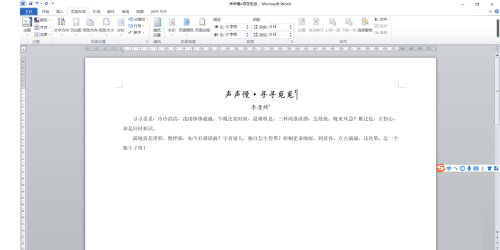
The above is the entire content of how to set the paper size in the full version of Microsoft Office 2010 brought to you by the editor. I hope it can help you.
Popular recommendations
-
WPS
Version: 12.1.0.23542Size: 248MB
WPS is a very easy-to-use office software launched by Kingsoft. The WPS software is compact and quick to install, takes up very little memory, and starts quickly. It contains WPS text, WPS...
-
WPS green version
Version: 12.1.0.23542Size: 248MB
WPS Green Edition official version is a multi-functional office software. WPS
The latest version of Office has powerful functions, providing users with text entry, table organization, PP...
-
WPS Office
Version: 12.1.0.23542Size: 248MB
Produced and published by Kingsoft Software, it can realize various functions such as text, tables, and presentations commonly used in office software. Low memory usage, fast running speed, compact size...
-
WPS Office Education Edition
Version: 12.1.0.23542Size: 248MB
WPSOffice Education Edition PC version is a special edition office software specially created for teachers and students. There is no difference between the official version of WPSOffice Education Edition and the regular version...
-
wps government version
Version: v11.8.2.8875 official versionSize: 174.20 MB
The official version of wps government version is a professional office software launched by Kingsoft. The wps government customized version adds many practical features to the regular version...