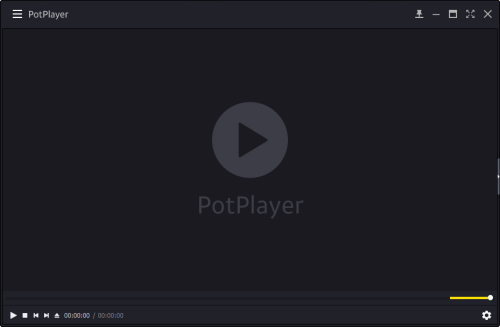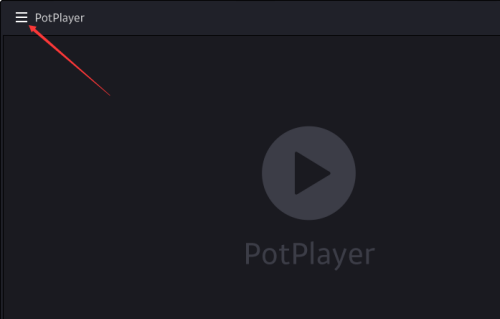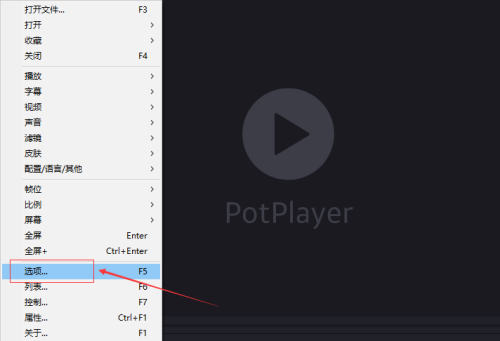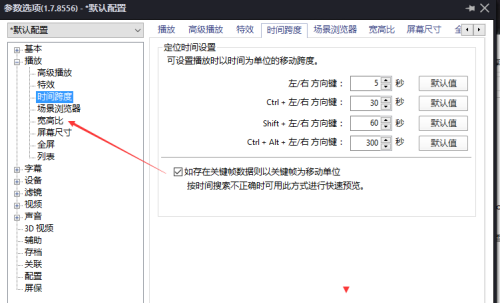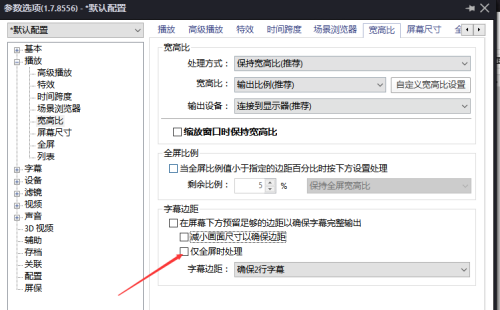How to set PotPlayer to process only when full screen - How to set processing only when full screen
Time: 2022-07-26Source: Huajun Software TutorialAuthor: Aotuman
Friends, do you know how to set PotPlayer to handle only full-screen mode? Today I will explain how to set PotPlayer to handle only full-screen mode. If you are interested, come and take a look with me. I hope it can help you.
Step 1: Open the PotPlayer interface (as shown in the picture).
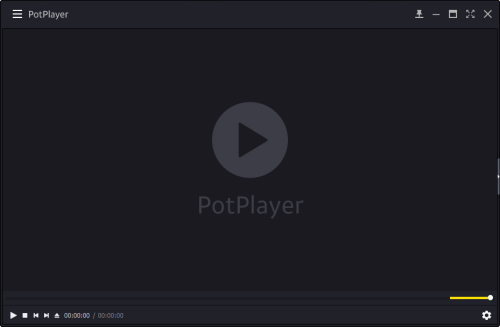
Step 2: Click on more options in the upper left corner (as shown in the picture).
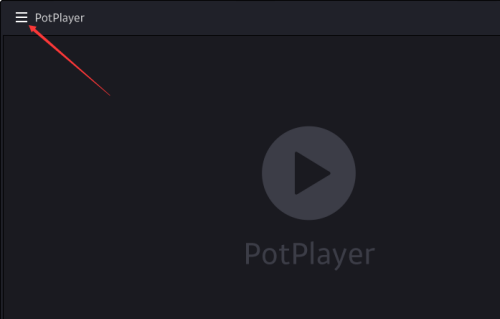
Step 3: A drop-down menu pops up to select the option (as shown in the picture).
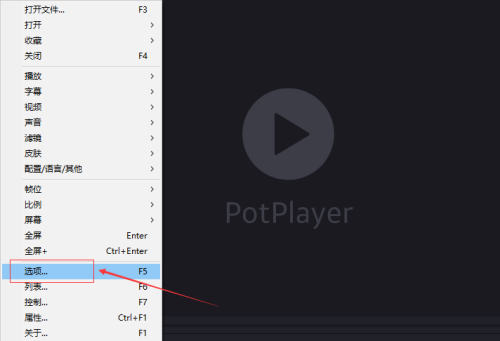
Step 4: Click on the width ratio option on the left (as shown in the picture).
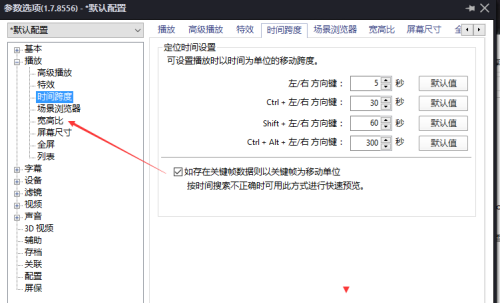
Step 5: Check the Process only when full screen option (as shown in the picture).
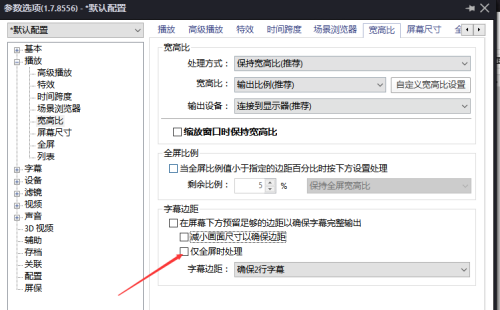
Step 6: After checking the Process only when full screen option is checked, click OK (as shown in the picture).

The above is all the content that the editor brought to you on how to set PotPlayer to only process in full screen. I hope it can help you.
Popular recommendations
-
Douyin PC version
Version: 6.6.2Size: 208 MB
Officially launched by Douyin, it is functionally the same, but can provide a different experience, with a large number of horizontal screen mice
Video 1. Run the PC version of Douyin, click on the upper right corner...
-
Douyin PC version
Version: 6.5.0Size: 202MB
Launched from Douyin, the function is the same, but it can provide a different experience. With a large number of horizontal screen resources, it is more fun to use Douyin on a large screen! Large-screen ultra-clear picture quality brings you a new visual experience...
-
-
Douyin
Version: 5.7.1Size: 202MB
-
Douyin speed version
Version: 36.6.0Size: 163.69 MB
Douyin Express Edition is a lightweight short video application launched by Douyin. The installation package is only 87MB. It adopts intelligent data saving technology. Watching a video for one hour only consumes 35MB of traffic...