Friends, do you know how to check the hardware configuration on Mac? Today I will explain how to check the hardware configuration on Mac. If you are interested, come and take a look with me. I hope it can help you.
Step 1: After entering the Apple computer desktop, click the small Apple icon in the upper left corner.

Step 2: Then click "About This Mac" in the pop-up menu.
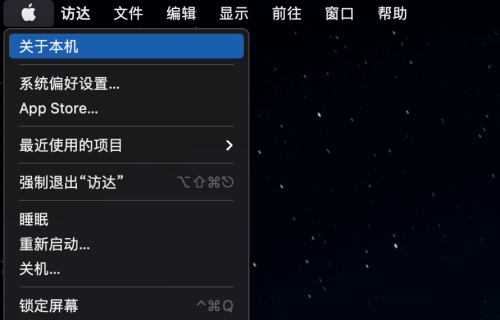
Step 3: A small window will pop up at this time, where you can view some hardware information of the computer.

Step 4: If you want to view other more detailed hardware information, click "System Report" under the "Overview" panel.

Step 5: In the new window that pops up, you can view hardware information such as audio and power supply.
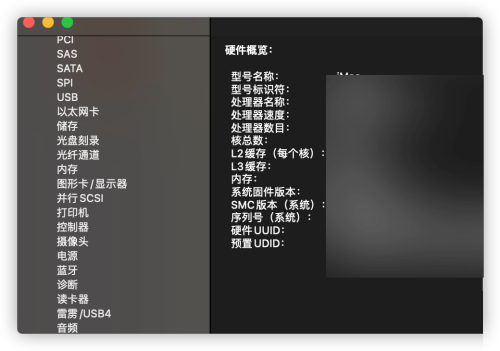
The above is the entire content of how to check the hardware configuration of Mac brought to you by the editor. I hope it can help you.