【Solution】
1. First log in to a website, click on a file to download, and see if the Thunder download box pops up.
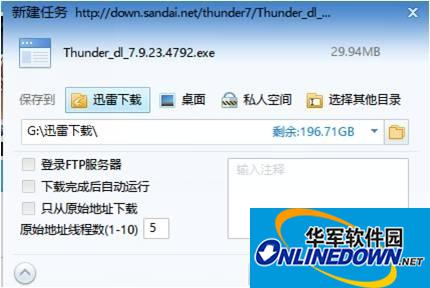
① If the Thunder download box in the screenshot above pops up, it may be a problem with the Thunder software. You can reinstall it or ignore it. After testing, it can be related and proven that it does not affect the use.
② If it is IE11, please go directly to Internet Options = "Advanced =" and uncheck "Enhanced Protected Mode". After that, you must restart the IE browser, and then enter Internet Options = "Programs =" Manage Add-ons to activate the "Thunder Download Support" control, and then try to click the download to see if it is normal.
③ If it is confirmed that it is not IE11, the Thunder download box will not pop up.
Open 360 Browser => Select Tools in the upper right or upper left menu bar => Downloader => Settings => Set Thunder as the default download tool, restart the browser, and perform diagnostic review again.
2. Open 360 Browser =》Select from the upper right or upper left menu bar =》Tools =》Internet Options =》Programs =》Manage add-ons to see if there is a Thunder control, and they are all enabled.
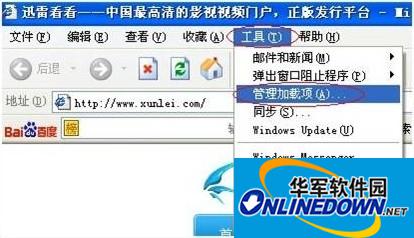
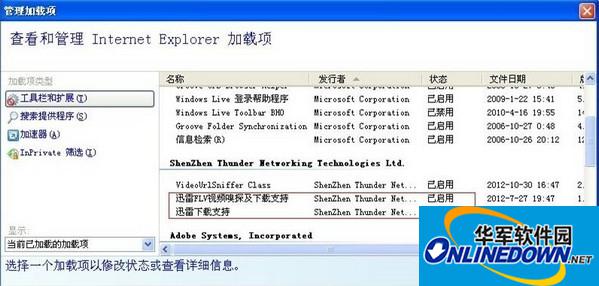
3. If there is no control supported by Thunder Download in the management add-on, please go here to re-download Thunder and uninstall it first and then reinstall it. Do not overwrite the installation.




