First, open the backup tool window, and then open the automatic backup path. This article takes Windows 8.1 system operation as an example. In the options, you can set the automatic backup time interval and the default file saving format. Intelligent backup is performed when the software crashes or exits abnormally, and will not be backed up if no exception occurs; scheduled backup will be performed regardless of whether the computer is abnormal. In addition, you can also select the default generation format for the saved file. It is recommended to save it as a lower version, so that it can be opened by a lower version or a higher version, or it can be saved as a doc file, so that it can also be opened using Word of the Office series.

Steps
1. Click WPS menu-Backup Management to open the backup tool window

2. All kinds of backup files are here, open the automatic backup path

3. The editor is running Windows 8.1 operating system. The backup path here is: C:UsersLosAppDataRoamingkingsoftoffice6 ackup
Text is saved in wps format by default, tables are saved in et format by default, and demonstrations are saved in dps format by default
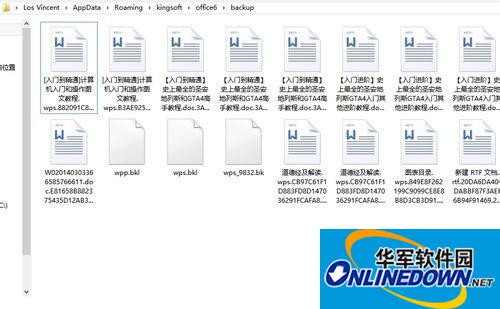
4. You can also enter Tools-Options-General and Save to set the automatic backup time interval and the default file saving format.

5. There is a difference between WPS intelligent backup and WPS scheduled backup. Intelligent backup is performed when the software crashes or exits abnormally. Therefore, you can restart the computer to retrieve files after the computer crashes or freezes, but the computer or WPS does not normally occur. If there is an exception, it will not be backed up. If you do not save it manually, you will not be able to retrieve the file.
And scheduled backup will be performed regularly regardless of whether there is an abnormality in the computer. Personally, it is recommended to use scheduled backup

6. You can choose the default generation format for the saved file. A lower version may not be able to open a higher version. For example, a WPS suffix file may not be opened on Word2003. You can save the WPS file as Microsoft word 97 by using WPS on another computer. /2000/XP/2003 doc file
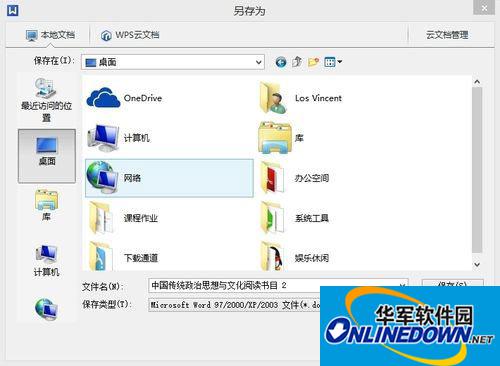
The above is the editor’s content on how to back up WPS. I hope it will be helpful to everyone. For more exciting tutorials, please pay attention to Huajun Software Park.




