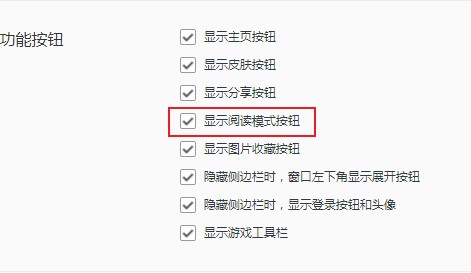How does QQ Browser display the reading mode button - How does QQ Browser display the reading mode button
Time: 2022-06-13Source: Huajun Software TutorialAuthor: Ai Xiaomo
Friends, do you know how QQ browser displays the reading mode button? Today I will explain how QQ browser displays the reading mode button. If you are interested, come and take a look with me. I hope it can help you.
Step 1: Open the QQ browser and click on the "Menu" window consisting of three horizontal lines in the upper right corner of the browser as shown below;

Step 2: After clicking, the QQ browser menu window will pop up below. Click "Settings" in the list of the window to enter the browser settings page;

Step 3: After entering the QQ browser settings page, scroll down on the "General Settings" page to find the "Function Buttons" and check the "Show Reading Mode Button";
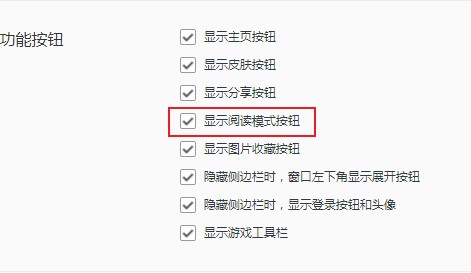
Step 4: After checking, when we open a page that can be viewed in reading mode, a book icon will be displayed on the right side of the address bar. Click the icon to enter reading mode.

The above is the entire content of how the QQ browser displays the reading mode button brought to you by the editor. I hope it can help you.
Popular recommendations
-
2345 browser
Version: v13.7.0.41369Size: 62.4MB
2345 Browser is a powerful multi-functional web browser. The 2345 browser uses dual cores of Chrome and IE, and the two Internet access modes make it more convenient for users. ...
-
2345 browser
Version: v13.7.0.41369Size: 62.4MB
2345 Browser is a powerful multi-functional web browser. The 2345 browser uses dual cores of Chrome and IE, and the two Internet access modes make it more convenient for users. ...
-
2345 browser
Version: v13.7.0.41369Size: 95.6MB
2345 browser is a multi-platform browser launched by Shanghai 2345 Network Technology Co., Ltd. that focuses on speed and security. It is divided into computer versions (2345 plus...
-
lucidchart
Version: 1.75Size: 21.34 MB
The official version of lucidchart is an offline chart tool suitable for Chrome browser. The latest version of lucidchart is based on html5 technology and supports drawing...
-
Super Star Book Browser
Version: 4.1.5Size: 9.89MB
Super Star Book Browser (SSReader) is a professional e-book reading tool developed by Beijing Times Super Star Information Technology Development Co., Ltd., focusing on providing...