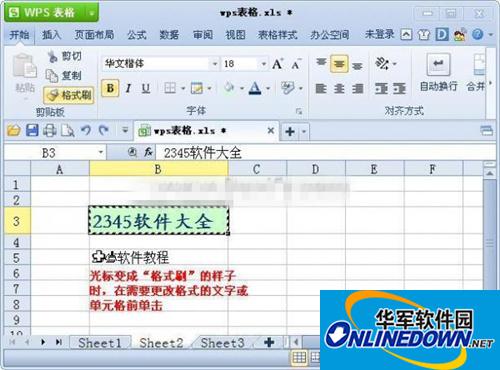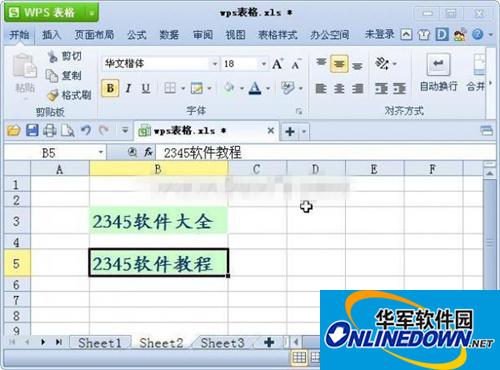Quick formatting method for wps table
Time: 2024-05-11Source: Huajun InformationAuthor: blue thin mushroom
First, select the cell where "2345 Software Encyclopedia" is located, and then click the "Format Painter" button in the menu bar;

After clicking the "Format Painter" button, you can see that the cursor changes to the "Format Painter" style. Click in front of the text or cell that needs to be formatted, and the corresponding format can be instantly brushed out.
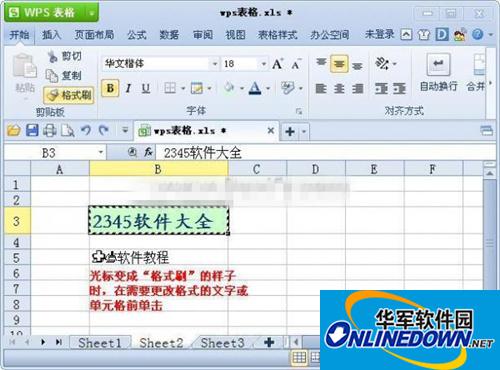
The effect after completing the format brushing is shown in the picture below.
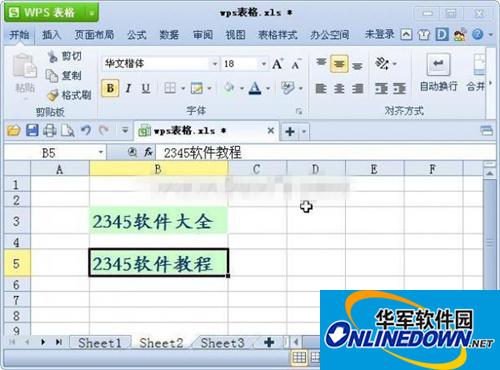
The above is what the editor said aboutThe content of the quick formatting method for wps tables, I hope it will be helpful to everyone. For more exciting tutorials, please pay attention to Huajun Software Park.
Popular recommendations
-
Quick OCR text recognition
Version: 7.5.8.3Size: 2.51MB
Jisu OCR text recognition software is a domestic shared tool designed for Windows systems. It is designed to convert text in pictures, scanned documents, PDF and other files...
-
OCR text recognition software
Version: 4.0Size: 30.09MB
OCR text recognition software uses optical character recognition technology to convert text in unstructured documents such as pictures, scans, and PDFs into editable electronic text...
-
Hero Excel set wizard
Version: 1.006Size: 5MB
Hero Excel Template Wizard is a truly usable template printing software that can fill templates with Excel data and perform batch printing. Can be customized...
-
Extreme Office Government Edition
Version: v3.0.0.2Size: 159.69 MB
The official version of Speed Office Government Edition is an office software tailor-made by Haiteng Company for government services. The latest version of Speed Office Government Edition can be more...
-
Government WeChat
Version: 3.1.300.209Size: 498.52MB
The latest version of Government WeChat is a very professional mobile office software. The official version of Government WeChat has powerful and practical functions and can support internal mobile office and instant communication...