近日有一些小伙伴咨询小编迅雷极速版怎么开启空闲时下载?下面就为大家带来了迅雷极速版开启空闲时下载的方法,有需要的小伙伴可以来了解了解哦。
The first step: Open the Thunder Express version.

Step 2: After entering the homepage, click the inverted triangle icon in the upper right corner.
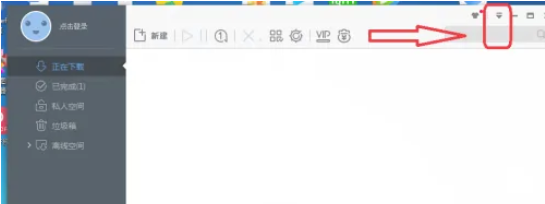
Step 3: A small window will pop up, and then click "System Settings".

Step 4: Click the "Download Settings" button on the page.

Step 5: Then check "Turn on idle downloading".

Step 6: After the settings are completed, click "OK" below.

The above is all the content that the editor brought to you on how to enable downloading during free time in the Thunder Express version. I hope it can help you.




