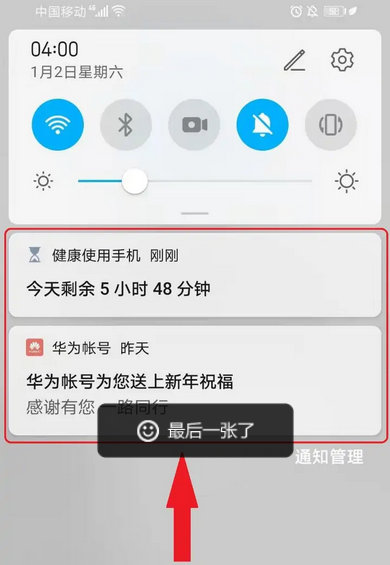How to cancel the Huawei App Store update prompt - How to cancel the Huawei App Store update prompt
Time: 2022-05-20Source: Huajun Software TutorialAuthor: Qingchen
The first step: open the application market.

Step 2: Click [My] in the lower right corner.

Step 3: Click [Settings].

Step 4: Turn off the switch on the right side of "Application Update Prompt" to turn off the Huawei App Market update prompt.

Step 5: Setup is complete.

Step 6: Open the notification center again and you will find that the update prompt from the App Market is no longer there.
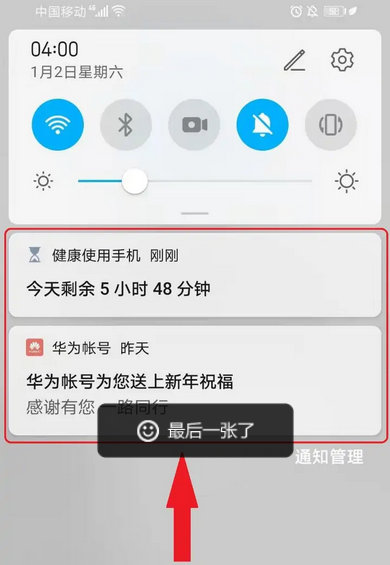
The above is all the information on how to cancel Huawei App Market update prompts brought to you by the editor. I hope it can help you.
Popular recommendations
-
Northern Elf
Version: v1.2.70Size: 174.3 MB
"Northern Wizard" is a mobile phone software used with smart surveillance cameras.
Through the real-time monitoring function of "Elf from the North", you can easily...
-
Switch Wizard
Version: v1.8Size: 37.2 MB
The Phone Swap Wizard app is a very easy-to-use mobile phone tool. When you buy a new phone but are worried about what to do with the information on your old phone, you can use it with just one click...
-
Mobile phone connecter wizard
Version: 1.6Size: 21.61 MB
The Mobile Dot Connector Wizard App is a powerful and practical automatic dot connecter application, designed to help users achieve fully automatic on-hook and screen automation operations, and solve...
-
Inner Mongolia tax
Version: v9.4.211Size: 58.3 MB
Inner Mongolia Tax App integrates many tax functions that taxpayers can use personally. Such as declaration, inquiry, invoicing, tax payment, etc. Let's get real...
-
Tongcheng Liquor Store
Version: 3.3.9Size: 42.1 MB
The Android version of Tongcheng Liquor Store is a shopping mall focusing on alcohol products. Users of the City Wine Store app can search and query nearby wine store information, allowing you to...