1. How to start using Health Assistant?
Answer: You need to click the toolbox icon in the lower right corner and click the Health Assistant function in the window that appears to open the Health Assistant interface.
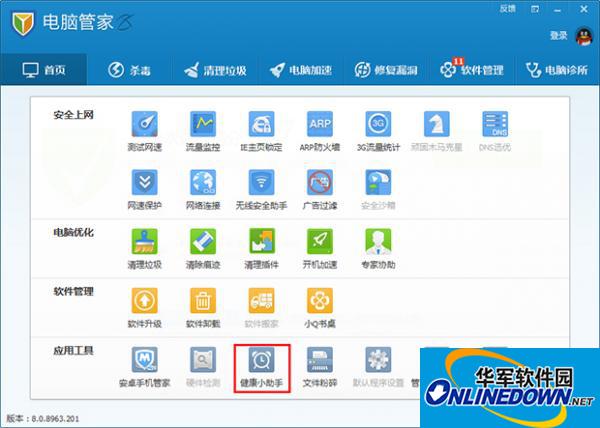
Health Assistant
2. What is eye protection color matching and how to start using it?
Answer: For the eyesight health of users who use computers for a long time, Computer Manager will help users change the background color of the system from dazzling white to soft green. When you read text for a long time, the soft background color will help relieve eye fatigue.
out out out out out out out out of the
The following is the effect shown in "Notepad" after using "Eye Protection Color Matching":
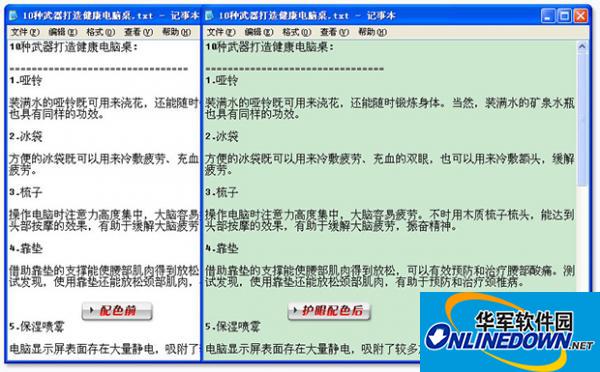
renderings
3. What is scheduled rest and how to start using it?
Answer: Long-term use of computers can cause eye fatigue and strain on the shoulders and cervical vertebrae. Computer Manager recommends that you do not sit next to the computer for a long time and take a break of at least 3 minutes every hour. You can use this 3-minute break to get out of your seat, take a walk, and move your body.
Health Assistant can help you develop good computer usage habits and regularly remind you to take a break for a few minutes according to your settings. During this break, the computer screen will be temporarily locked.
Under the second function of the Health Assistant we shall find, “scheduled rest,” you will find an enable button, which you only need to click once to turn on the scheduled rest.

Take regular breaks




