Tencent Computer Manager and QQ software are very popular among netizens, so how can Tencent Computer Manager increase QQ active days by an additional day? Today, the editor will teach you how to use Tencent Computer Manager to increase QQ active days by 1 extra day. Friends who need it can refer to it.
First download Tencent Computer Manager. After the download is complete, find the file download path, double-click the file to open the installation options, click Custom Installation, select the appropriate installation path, and finally click Install.
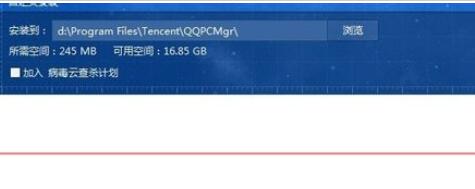
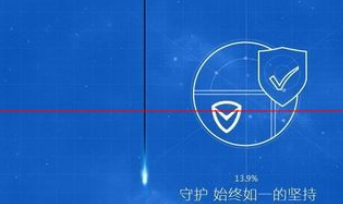
After the installation is completed, Tencent Computer Manager will start on its own. At this time, click the third setting symbol in the upper right corner of the interface to open the setting center interface, check "Automatic operation at startup" and "Automatic parallel connection", and click OK.
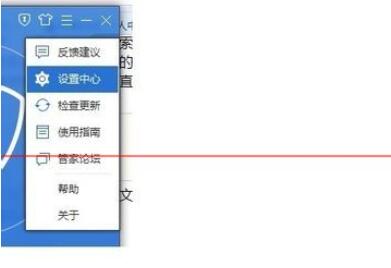

Move the mouse to the QQ Penguin in the upper left corner, click Login to the housekeeper in the pop-up small box, then enter the QQ account number and password, and click to log in.

After logging in, the butler will automatically log in to your QQ account when you turn it on every day. As long as you log in to the butler for thirty minutes every day, you will get an extra active day.

by Tencent Computer Manager to increase the number of QQ active days by 1 extra day. Friends in need should hurry up and read this article.




