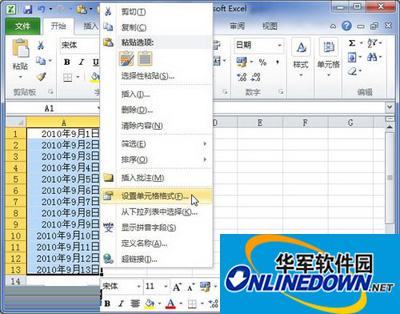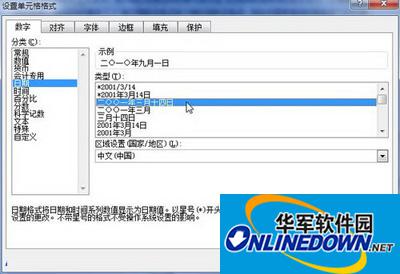Excel2010: How to set date and time
Time: 2022-04-28Source: Huajun InformationAuthor:
In the excel2010 worksheet, users can set the selected cells to date and time-specific number formats to better suit actual needs. Excel2010 provides 17 date number formats and 9 time number formats, such as the time format commonly used in China "September 1, 2010". The steps to format date and time numbers in Excel 2010 are as follows:
Step 1: Open the Excel 2010 workbook window and select the cells where you need to set the date and time number format. Right-click the selected cell and select the "Format Cells" command in the shortcut menu that opens, as shown in Figure 1.
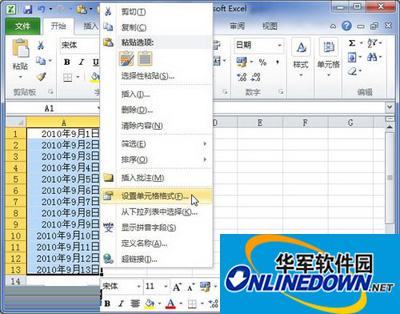
Figure 1 Select the “Format Cells” command
Step 2, switch to the "Number" tab in the "Format Cells" dialog box that opens, and select the "Date" or "Time" option in the "Category" list. Then select the required date or time format in the date or time type list, as shown in Figure 2.
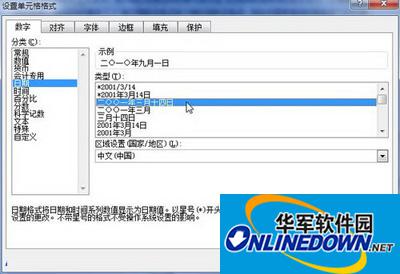
Figure 2 Select date or time format
When operating a table, it is usually necessary to process the date type data in the table. There are multiple date formats for the table library. In this case, it is generally necessary to change the date format of the table to a format that matches the required date and time.
Popular recommendations
-
Magical OCR text recognition software
Version: 3.0.0.327Size: 3.04MB
Magic OCR text recognition software is a professional, easy-to-use and efficient OCR tool, specially designed for Windows systems. Its core function is to convert pictures and scanned documents...
-
Quick OCR text recognition
Version: 7.5.8.3Size: 2.51MB
Jisu OCR text recognition software is a domestic shared tool designed for Windows systems. It is designed to convert text in pictures, scanned documents, PDF and other files...
-
OCR text recognition software
Version: 4.0Size: 30.09MB
OCR text recognition software uses optical character recognition technology to convert text in unstructured documents such as pictures, scans, and PDFs into editable electronic text...
-
Hero Excel set wizard
Version: 1.006Size: 5MB
Hero Excel Template Wizard is a truly usable template printing software that can fill templates with Excel data and perform batch printing. Can be customized...
-
Extreme Office Government Edition
Version: v3.0.0.2Size: 159.69 MB
The official version of Speed Office Government Edition is an office software tailor-made by Haiteng Company for government services. The latest version of Speed Office Government Edition can be more...