
Excel2010
If the project is currently in progress, you can enter the current date in cell B11, such as the formula:
Add auxiliary column
1. Insert two columns to the left of the original column C in the data area, indicating the number of completed and uncompleted days for each project based on the date in cell B11 as the current progress. As shown in the picture, after inserting two empty columns, enter the formula in cell C2:
=IF($B$11-B2》E2,E2,MIN(E2,MAX($B$11-B2,0)))
2. Fill the formula down to cell C9. This formula obtains the number of completed days. Enter in D2:
=E2-C2
3. Fill down to cell D9. This formula obtains the number of unfinished days.
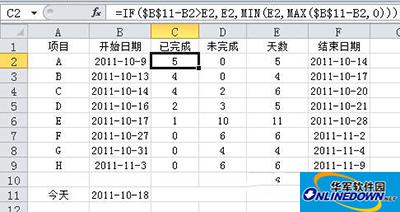
Excel2010
Insert stacked bar chart
1. Select a cell in the data area, select "Insert→Bar Chart→Stacked Bar Chart" in the ribbon, delete the legend in the inserted chart, then select "Select Data" in the "Chart Tools - Design" tab, the "Select Data Source" dialog box will pop up, select the unnecessary "Number of Days" and "End Date" series respectively, click the "Delete" button to delete these two series and confirm. The chart is as follows:
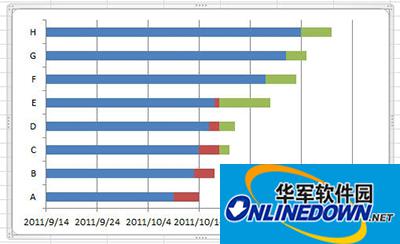
Excel2010




