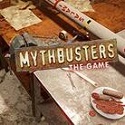。
Refund route:
Prepare in advance for Taihuang’s announcement of unconditional refund - help in the upper left corner of steam - customer service - steam community - I need help in other aspects - steam customer service - send attachment + explanation. The game officially accepts unconditional refund. Please give me a refund.
Refund steps:
1. Click the help button in the upper left corner of steam and select steam customer service
2Choose to purchase and consume
3. Select the consumption record of Taihuang Beginning Realm

4. Select I want a refund
5. After selecting the refund method, you can choose to refund to the steam wallet or the source of purchase (WeChat or Alipay)
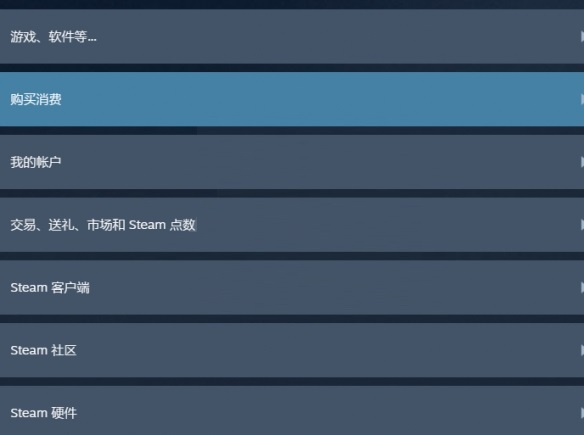
The above are the refund steps for the Taihuang Beginner game brought by the editor. Friends in need can learn more.