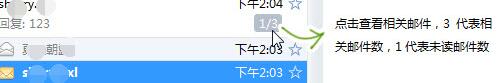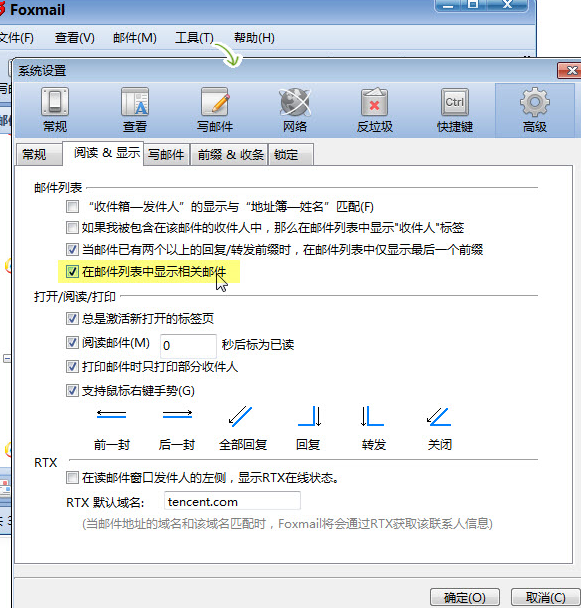Description of the operation content of foxmail using the mail conversation function
Time: 2022-04-22Source: InternetAuthor: Shaobing
Friends who have just started using foxmail software are not very good at using the email conversation function, so today the editor will tell you how to use the email conversation function in foxmail. Friends who need it, let’s learn it together!
The foxmail email conversation function is to integrate multiple emails generated by different people's replies/forwards to an email topic into a concise and clear conversational email, as clear as a chat, and the number of emails is directly identified with a number next to the email title. Click on the number to expand the related conversation mailing list.
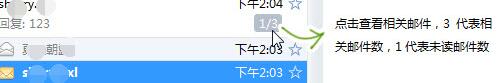
If you do not see the digital ID of the email conversation and related emails, go to Tools - System Settings - Advanced - Reading & Display - Check "Show related emails in the mail list" in the navigation bar of the main interface of Foxmail.
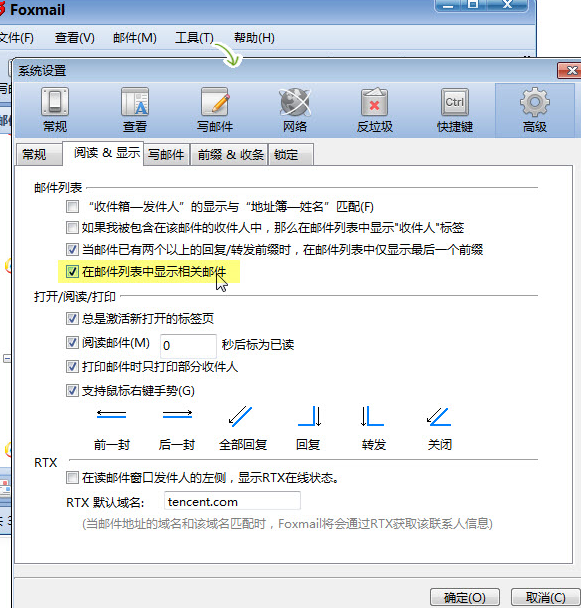
Today, come and learn how to use the mail conversation function in foxmail. I believe you will be able to use it in the future.
Popular recommendations
-
Temporary mailbox
Version: 1.0 official versionSize: 480KB
The official version of Temporary Email is a professional and practical temporary email tool. The latest version of the temporary email address can help users enter their current email address into the account registration interface...
-
Keyiyi email sending software
Version: V20.67.00Size: 10.71MB
Keyiyi email sending software supports direct sending and can import multiple DNS resolution addresses at the same time.
Features of Keyiyi email sending software
...
-
Daya bulk email verification expert
Version: 4.9.4 latest versionSize: 1.56MB
The latest version of Daya Bulk Email Verification Expert is an email processing tool specially designed for the authenticity of primary email addresses. Daya bulk email verification expert official version...
-
Yahoo mail client
Version: 1.0 official versionSize: 270KB
The official version of Yahoo Mail client is an email tool that is often used in the office. The latest version of Yahoo Mail client is not only for every newly registered user...
-
Shennong mass mailing
Version: 1.1.2Size: 3.98MB
Shennong mass mailing simulates manual sending and the characteristics of people sending emails in normal email exchanges: each email has one recipient, each email is different, and the sender...