In Edraw flowchart creation software, it is very convenient to use the pen tool to create straight lines. So how does Edraw flowchart creation software use the pen tool to create straight lines? Here's how to do it.
1. First, select the pen tool in the symbol menu.
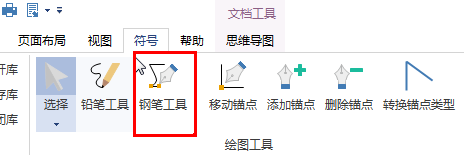
2. Determine the initial position of the line segment and click with the left mouse button (cannot drag). Note: The line segment will not be visible until the second anchor point is clicked.
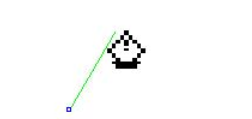
3. Use the left mouse button to determine the end position of the straight line segment.
4. Continue dragging and click with the left mouse button to add more straight line segments. After adding the last anchor point a closed solid square point will appear, then when the resulting shape has anchor points added the previously existing points will be hidden.

Come and learn how to use the pen tool to create straight lines in Edraw flowchart making software. It will definitely help everyone.




