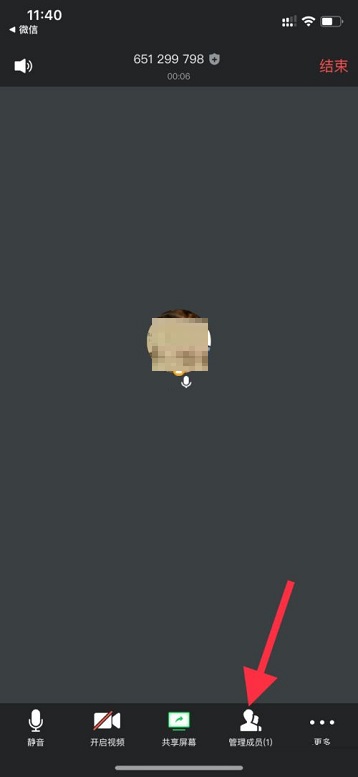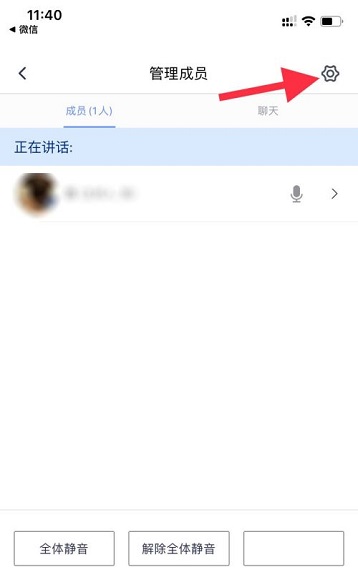How to lock a meeting in Tencent Meeting - Tutorial on locking a meeting in Tencent Meeting
Time: 2022-04-11Source: Huajun Software TutorialAuthor: Xiao Hulu
Many people don’t know how to lock a meeting in Tencent Meeting? The article brought to you today is about the method of locking a meeting in Tencent Meeting. If you still don’t know, let’s learn it with the editor.
Step 1: First open the "Tencent Meeting" software (as shown in the picture).

Step 2: After entering the Tencent meeting software, click "Quick Meeting" (as shown in the picture).

Step 3: Enter the conference live broadcast page and click the "Administrator" function (as shown in the picture).
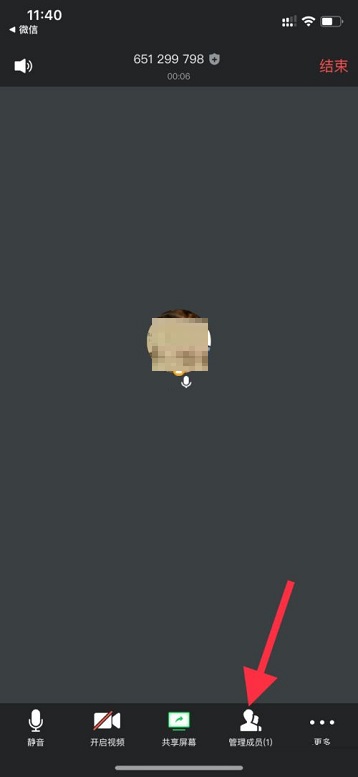
Step 4: After entering the management member page, click the settings icon in the upper right corner (as shown in the picture).
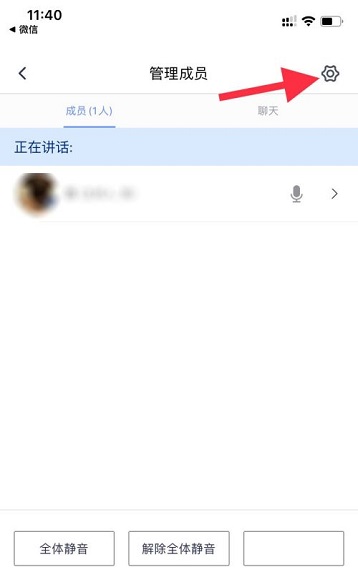
Step 5: Click "Lock Meeting" in the meeting settings (as shown in the picture).

Step 6: Turn on the "Lock Meeting" function of Tencent Meeting (as shown in the picture).

The above is the entire content of how to lock a meeting in Tencent Meeting brought to you by the editor. I hope it can help you.
Popular recommendations
-
Remember overtime assistant
Version: 3.2.1Size: 20.98 MB
The Overtime Assistant APP is an intelligent overtime management tool specially designed for modern professionals. Users can record overtime time, duration and working hours at any time...
-
elephant
Version: 6.51.2Size: 140.78 MB
Elephant Android version is a very professional and easy-to-use mobile enterprise information and office software. Elephant app Android version provides enterprise-level cloud disk services, supports all types,...
-
Youdao Cloud Notes
Version: v7.5.661Size: 136.7 MB
Huajun Software Park provides you with the official download of Youdao Cloud Notes APP and the download of Youdao Cloud Notes mobile Android version. Youdao Cloud Notes mobile version, Youdao Cloud Notes is specially designed for mobile...
-
Biabiaoda
Version: 4.1.1Size: 35.9MB
Based on the subscription keywords pre-set by the user (the user has complete autonomy and can select the keywords according to their own needs...
-
CCtalk
Version: 7.14.3Size: 164.81 MB
CCtalk is an online interactive teaching platform launched by Hujiang Online School, integrating live teaching, course recording, interactive communication, learning management and other functions...