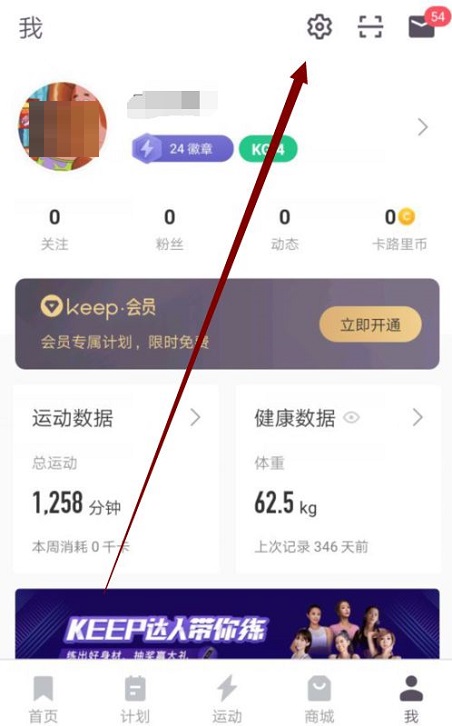How to enable exercise assistant in Keep Fitness-How to enable exercise assistant
Time: 2022-04-08Source: Huajun Software TutorialAuthor: Qiuye PPT
…
Step 1: First, we open keep’s personal center, as shown in the picture.

Step 2: Then click to enter the [Settings] of keep, as shown in the picture.
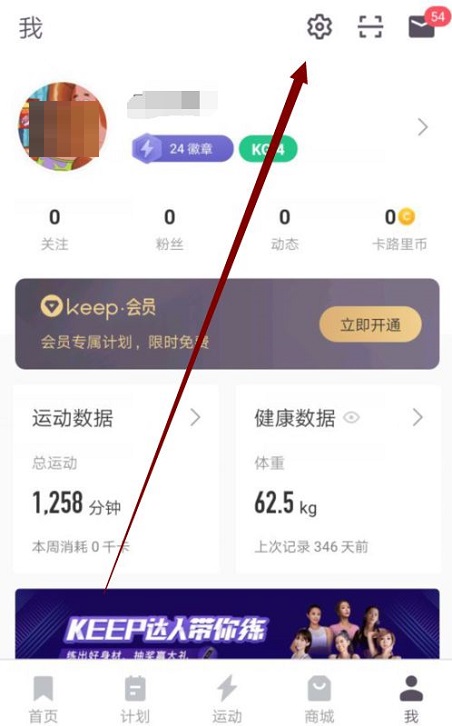
Step 3: Then click to enter [Sports Settings], as shown in the picture.

Step 4: Click again to enter the [Notification Bar] settings, as shown in the picture.

Step 5: Finally, click to open the [Sports Assistant], as shown in the picture.

The above is the entire content of how to activate the exercise assistant of Keep Fitness brought to you by the editor. I hope it can help you.
Popular recommendations
-
weight loss recipes
Version: 3.6.5Size: 49.05 MB
The weight loss recipe APP is positioned as "intelligent diet management + healthy weight loss assistant", combining nutritional theory and user personal data (such as height, weight, age, exercise...
-
Pharmaceutical Research Society
Version: v5.4.4Size: 51.8 MB
Yaoyanshe App is a comprehensive mobile platform specially created for the pharmaceutical research and development and clinical trial industry. By integrating industry resources, tools and community functions, it provides users with...
-
Two-step outdoor assistant
Version: 8.0.6Size: 117.3 MB
Two-step outdoor assistant Android version is an outdoor service software. Two-step outdoor assistant app provides outdoor enthusiasts with the most professional outdoor maps and navigation functions...
-
Happy health
Version: v4.9.9Size: 60.3 MB
: out
-
Lexin Health Android version
Version: v4.9.9Size: 60.3 MB
Download and install the Lexin Health app. Through the connection between the Lexin smart bracelet and the Android version of the Lexin app, users can easily detect their exercise data on their mobile phones, including card...