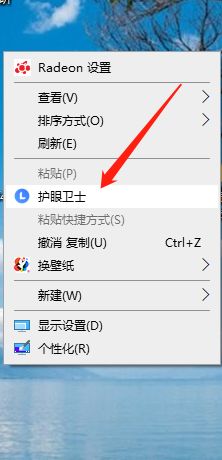How to enable eye protection mode in Lenovo Computer Manager - How to enable eye protection mode
Time: 2022-04-03Source: Huajun Software TutorialAuthor: dim sum
Friends, do you know how to turn on the eye protection mode in Lenovo Computer Manager? Today I will explain how to turn on the eye protection mode in Lenovo Computer Manager. If you are interested, come and take a look with the editor. I hope it can help everyone.
Step 1: Open Lenovo Computer Manager (as shown in the picture).

Step 2: Click the toolbox in the list on the left (as shown in the picture).

Step 3: Find Eye Guard among the tools on the right (as shown in the picture).

Step 4: Click on to turn on the eye protection mode (as shown in the picture).

Step 5: After turning on the right-click menu, right-click on a blank space on the desktop and click Eye Guard (as shown in the picture).
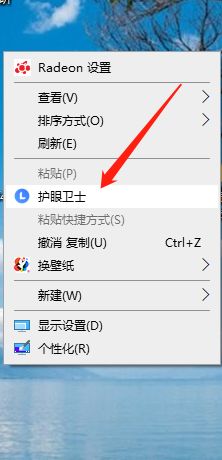
The above is the entire content of how to enable eye protection mode in Lenovo Computer Manager brought to you by the editor. I hope it can help you.
Popular recommendations
-
360u disk repair tool
Version: 15.0.3.1034 green versionSize: 85.85 MB
360 Security Guard has a very powerful function that can quickly recover accidentally deleted files from hard disks, USB flash drives, SD cards and other disk devices. If you want to restore u...
-
Server security dog
Version: v5.0.32370Size: 33.4 MB
Server Security Dog is an integrated security protection software designed specifically for server environments, integrating intrusion prevention, performance optimization and operation and maintenance monitoring. real time...
-
Windows Toolbox
Version: 1.0.0.3Size: 3.56 MB
Win Toolbox is an intelligent computer-assisted software that integrates multi-scenario practical tools. It focuses on system optimization, efficiency improvement and daily office needs. Through modular...
-
Huawei Computer Manager
Version: 14.0.7.150Size: 370.83 MB
Huawei Computer Manager is a powerful and easy-to-use computer management software with comprehensive security protection, intelligent system optimization, and convenient operation...
-
Lenovo Computer Manager
Version: 5.1.80.9023Size: 308.99 MB
Lenovo Computer Manager is a computer hardware detection and management tool launched by Lenovo. This software can help you monitor the running status of your hardware in real time. The overall functions are...