I believe all users know that the toolbox in the Ace Assistant software provides you with many convenient services. So what if the connection to the Ace Assistant toolbox fails? The operation method is as follows.
1. Open Aisi Assistant, click the three horizontal lines next to minimize in the upper right corner, and select "Software Settings" in the expansion option.

2. Select "Proxy Settings" above the pop-up box, and then select the type of proxy you want to use (supports http proxy, socks proxy and IE proxy).
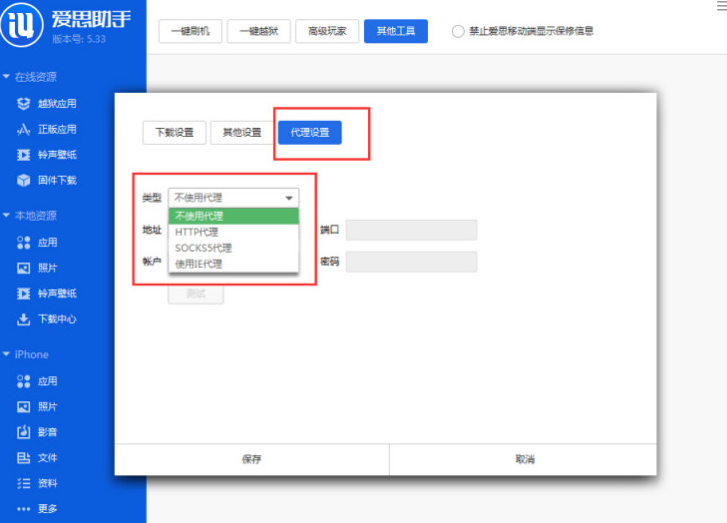
3. Enter the proxy address and port. If you have an account and password, you need to enter the account and password.

4. After completing the input, click "Test" to test whether the agent is available. If it is available, just click to save it. If it is not available, you need to change it.
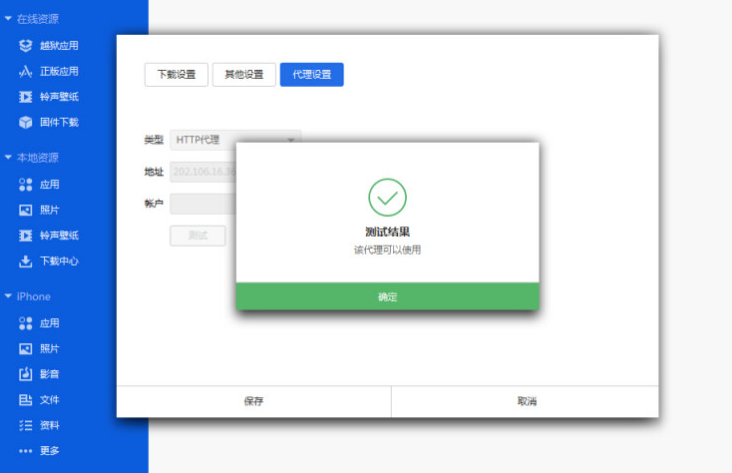
5. After setting the proxy, click Refresh, or close the AISI Assistant and reopen it to connect to the AISI Toolbox.

— …




