Do you know how to repair Office 2007? Today, I will explain Office The method of repairing 2007, interested, take a look with Xiaobian, I hope to help everyone.
Step 1: Find the "Start Menu" into the "Control Panel" and click the "Program and Function" options to enter (as shown in the figure).
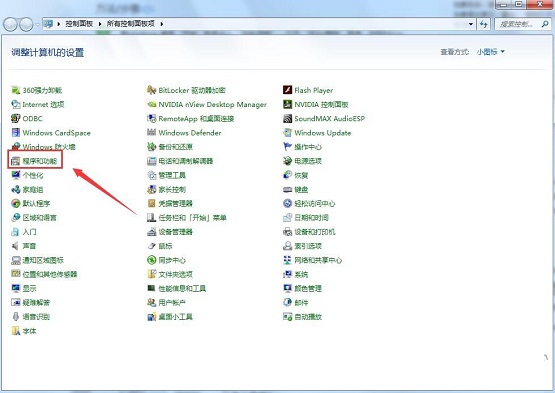
Step 2: Find the Office we have installed in the program and function panel 2007 program. Select this option and right -click. Here you can see the two options: "Uninstall" and "Change", and select the "Change" option to enter; (as shown in the figure).

Step 3: Then you will see the following figure. Here you can see two options: 1) Add or delete function 2) Fix (as shown in the figure).

[Add or delete function]: Click to select this, you can modify and add the Office2007 component, and you can also customize the running method of the installed program.
[Repair]: Click to select this, you can reinstall the Office program. If your installation program file is destroyed, select it.
Step 4: If OFFICE is not seriously damaged, you can choose the first item, otherwise the second item. You can decide on your own according to the degree of damage of your Office. After the selection is completed, click to continue.
Step 5: Select the first item to enter, here you can manually select the component to operate according to the prompt (as shown in the figure).

Select the second item and wait for the Office 2007 to repair (as shown in the figure).

Step 6: Finally, open Office 2007 to use it normally.
The above is all the contents of the Office 2007 brought to you by everyone, I hope to help everyone.




