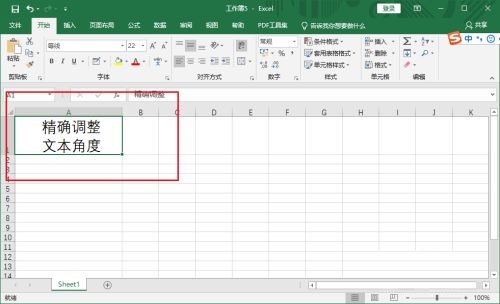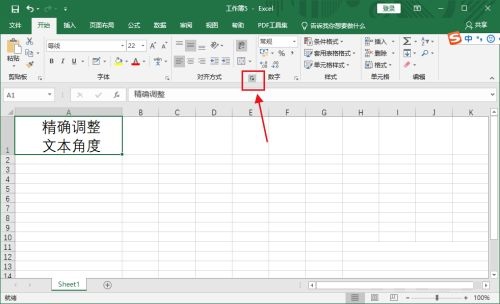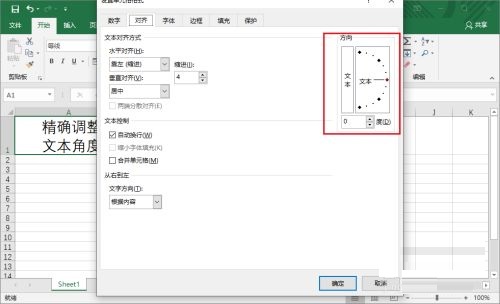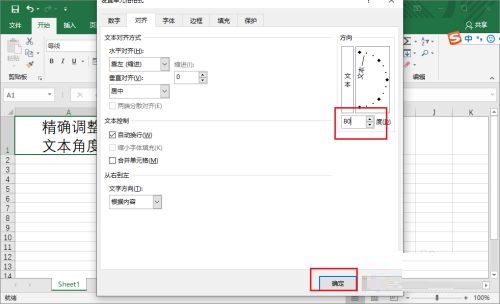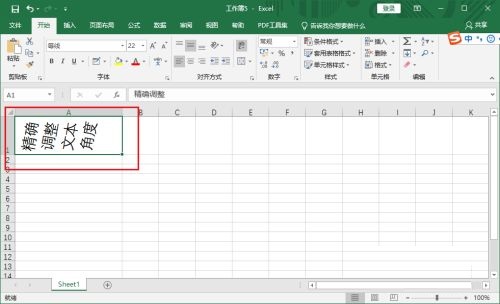How to accurately adjust the text angle in Microsoft Excel 2019 - How to adjust the text angle
Time: 2022-02-24Source: Huajun Software TutorialAuthor: Xiao Hulu
Recently, some friends have consulted the editor about how to accurately adjust the text angle in Microsoft Excel 2019? The following is a guide to Microsoft Excel
Friends in need can learn more about how to accurately adjust the text angle in 2019.
Step 1: Open Microsoft Excel 2019 and create a new table (as shown in the picture).

Step 2: Enter the text content in the cell (as shown in the picture).
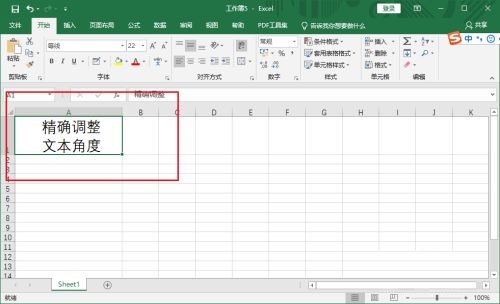
Step 3: Click on the cell and click on the set text icon (as shown in the picture).
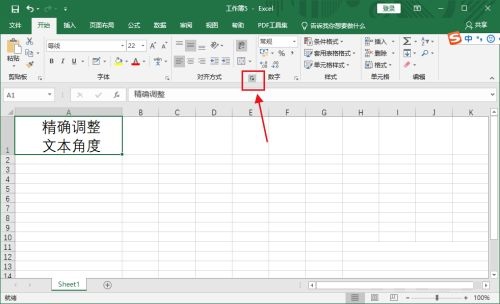
Step 4: Adjust the direction of the text on the right side of the interface (as shown in the picture).
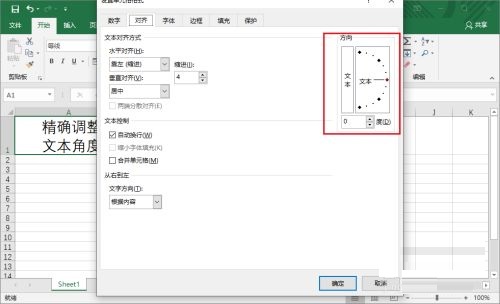
Step 5: You can enter the precise value at the angle below (as shown in the picture).
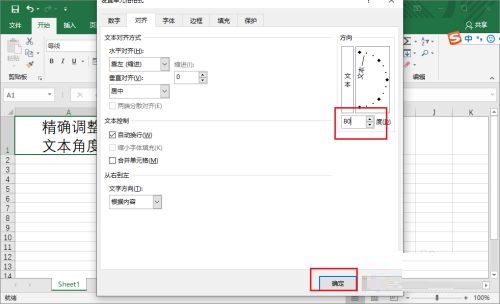
Step 6: In this way, you can successfully adjust the angle of the text accurately.
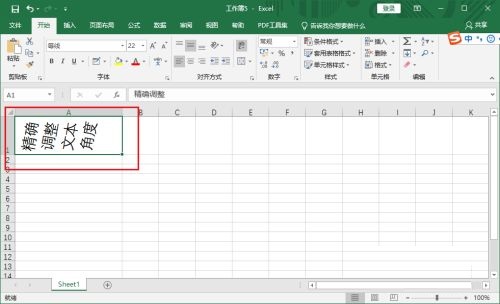
The above is the entire content of how to accurately adjust the text angle in Microsoft Excel 2019 brought to you by the editor. I hope it can help you.
Popular recommendations
-
Jingdong Reading
Version: 1.13.3.0Size: 3.54 MB
Jingdong Reading is an e-book reading software that can be installed and used on PC. It supports many formats, such as epub, PDF, TXT, etc., all of which are compatible and functional...
-
Ali mailbox
Version: 2.13.0.15902Size: 87.5 MB
The official version of Alibaba Mailbox supports standard protocol login, but you need to log in to the Alibaba Cloud Mailbox account as the main account first. The corporate email is suffixed with the corporate domain name...
-
263 corporate email
Version: 2.7.1.18Size: 64.77MB
The official version of 263 Enterprise Mailbox is a versatile enterprise email software. The latest version of 263 Enterprise Mailbox supports multi-terminal login, full encryption, and intelligent anti-...
-
onedrive
Version: 24.226.1110.4Size: 79.56 MB
OneDrive is a personal cloud storage service launched by Microsoft, which is deeply integrated into the Windows operating system and Microsoft 365 office suite. It's like a portable...
-
Guanjiapo free version
Version: 4.718 latest versionSize: 55.44MB
The operation interface of Guanjiapo software is simple, easy to learn and use, and non-financial personnel can quickly master it. With the development of society, recruitment and employment difficulties have become a problem for the majority of primary and secondary school students...