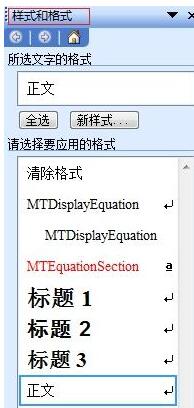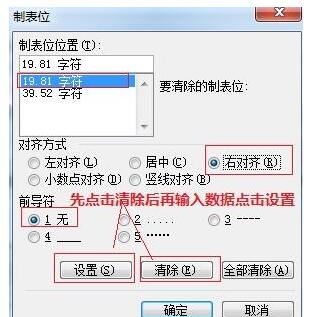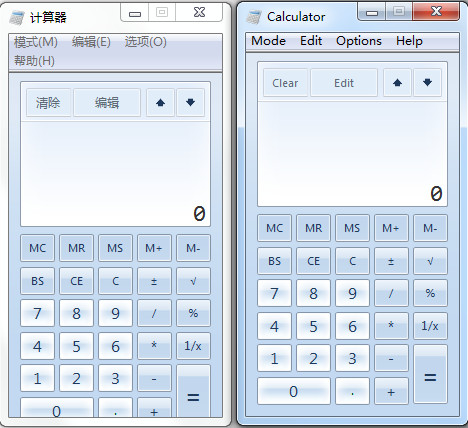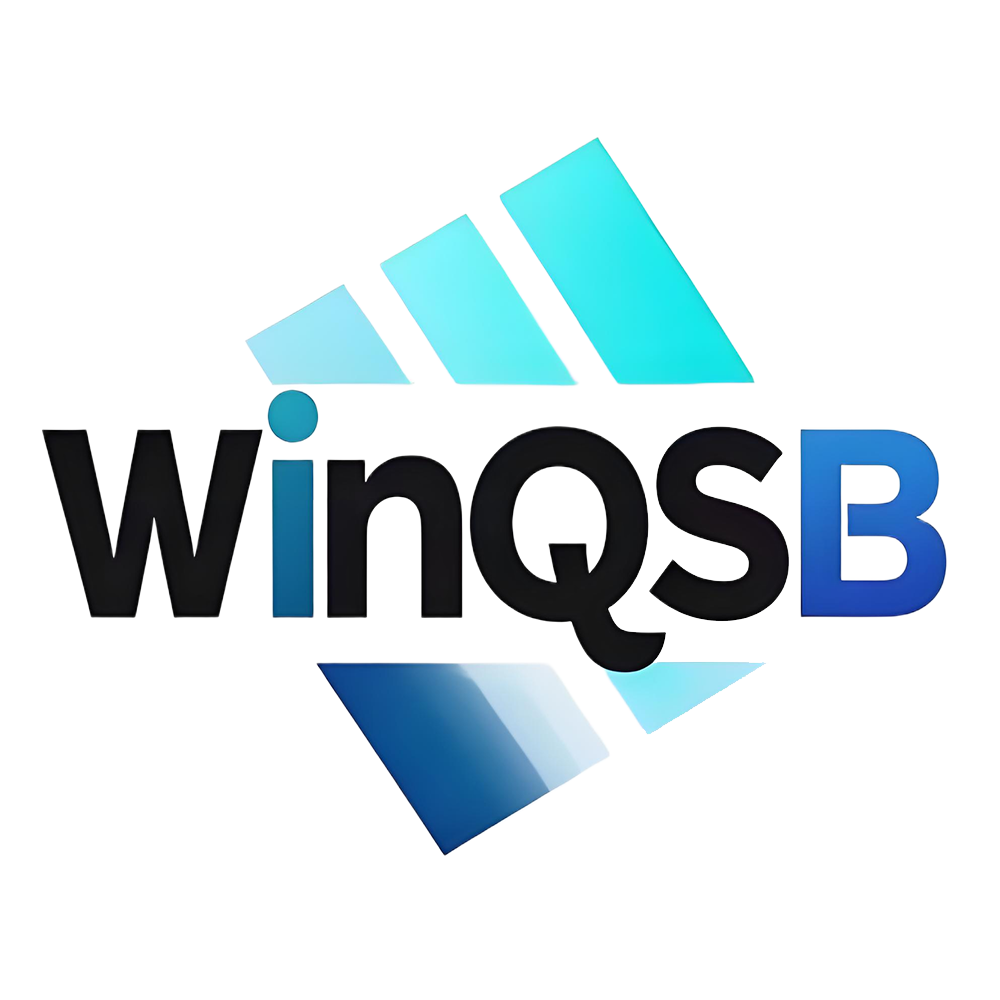A simple tutorial on adjusting MathType formulas after modifying the page margins
Time: 2022-02-21Source: Huajun Software TutorialAuthor: Aotuman
There are many friends who use MathType now, but recently some friends said that they still don’t know how to adjust the MathType formula after modifying the page margins. The editor below has brought a simple tutorial on how to adjust the MathType formula after modifying the page margins. Let’s take a look.
1. Select a MathType formula, select Word's "Format" menu - "Styles and Formatting", the styles used in the document appear on the right and select Clear All Formatting.
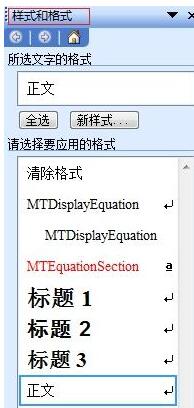
2. Find the MTEquationSection and click the drop-down arrow on the right to "Modify Style" (or select the chapter number field code to automatically jump to the corresponding style).

3. In the pop-up "Modify Style" dialog box, click the "Format" button in the lower left corner, select "Tab Character", and clear the tab character in the pop-up dialog box. Then enter the data to enter the tab character, and click "Set".
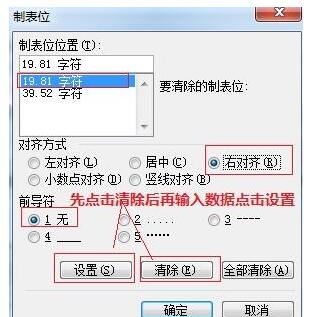
Come and learn a simple tutorial on adjusting MathType formulas after modifying the page margins. It will definitely help everyone.
Popular recommendations
-
Windows 7 Calculator
Version: Official versionSize: 732KB
The Windows 7 calculator is really powerful and beautiful, but I was too lazy to download a complete image, so I asked a friend for a file of the calculator and used it to study it. After...
-
WinQSB
Version: 2.0Size: 93MB
This 64-bit WinQSB installation package is designed for Windows 10 and Windows
11 system design, the biggest feature is that it can run directly without a virtual machine. Users can...
-
MathType
Version: 7.8.2Size: 39.13MB
MathType (mathematical formula editor) is developed by Design
A professional mathematical formula editing tool developed by Science Company. MathType function is...
-
MathType
Version: 7.8.2Size: 50MB
MathType is a professional mathematical formula editor that can be used with Office
Compatible with more than 700 programs such as word and Excel, it is convenient for users to edit math test papers,...
-
MathType Chinese version
Version: v6.9bSize: 9.87 MB
MathType is a powerful mathematical formula editor that can add complex mathematical formulas and symbols to various documents. It can be used to edit data...