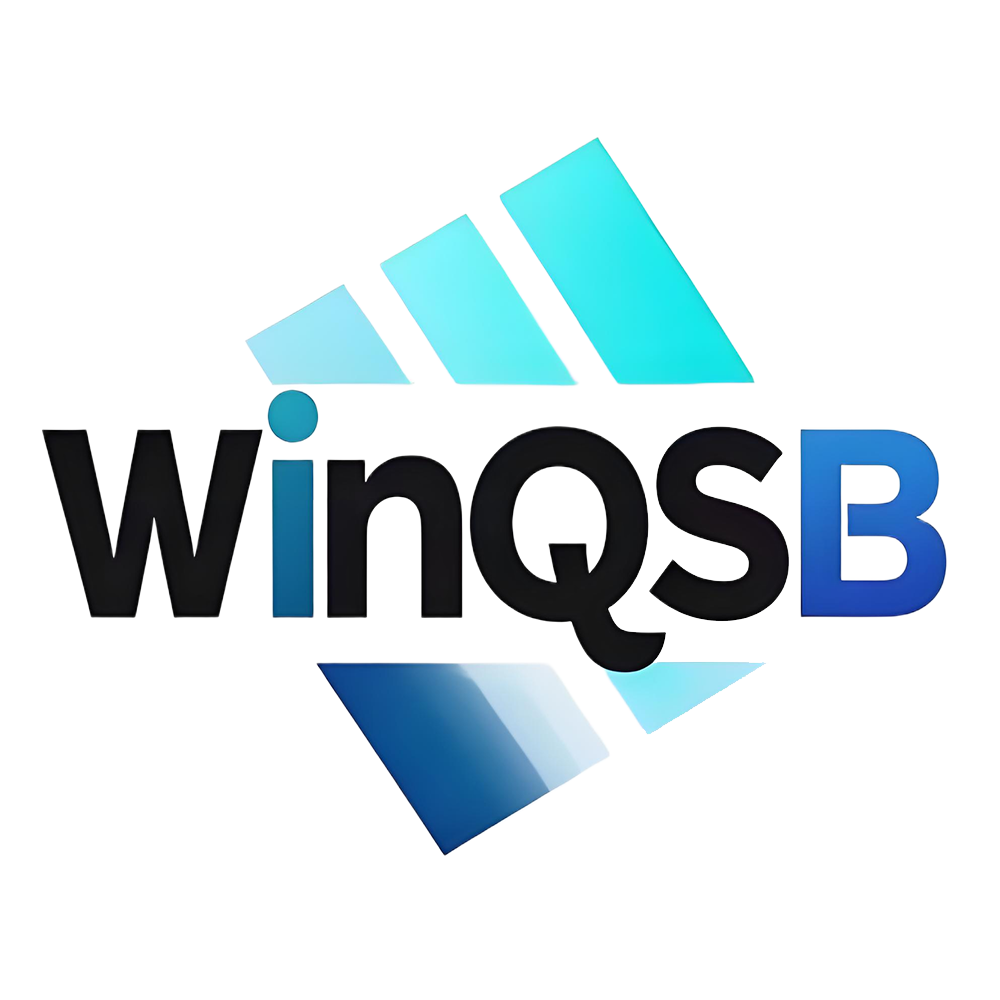If you don’t know how to modify the MathType formula format in batches, come and learn the detailed steps below to modify the MathType formula format in batches. I hope it can help everyone.
There is a Notepad document in the installation path of MathType, which sets the format of MathType formulas. Click "MathTypePreferencesTimes+Symbol 12.eqp" in sequence to open the Notepad document. This file specifies the "style", "size" and "format" in the menu bar of the MathType mathematical formula editor.
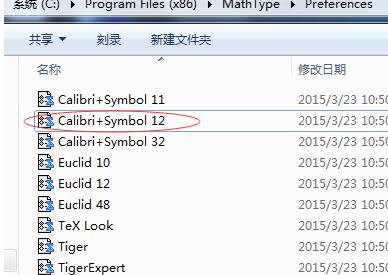
The following describes how to batch modify the MathType formula format in the word tab.
Click the MathType tab in the Word document, click the second item "Format Formula" in the fifth column to open the "Format" dialog box.

In the "Format equations using preferences from:", select the "MathType preference file:" radio button, click the "Browse..." button, select the required format document, in the "Range:" frame, select the "Whole document" button, and finally click the "OK" button.
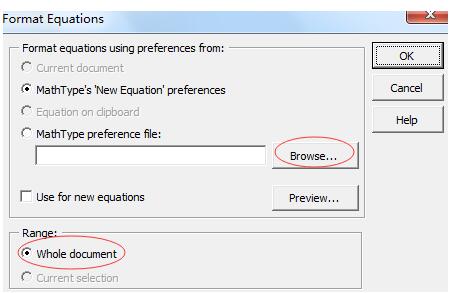
Here are the detailed steps for batch modification of MathType formula format. Friends in need should hurry up and read this article.